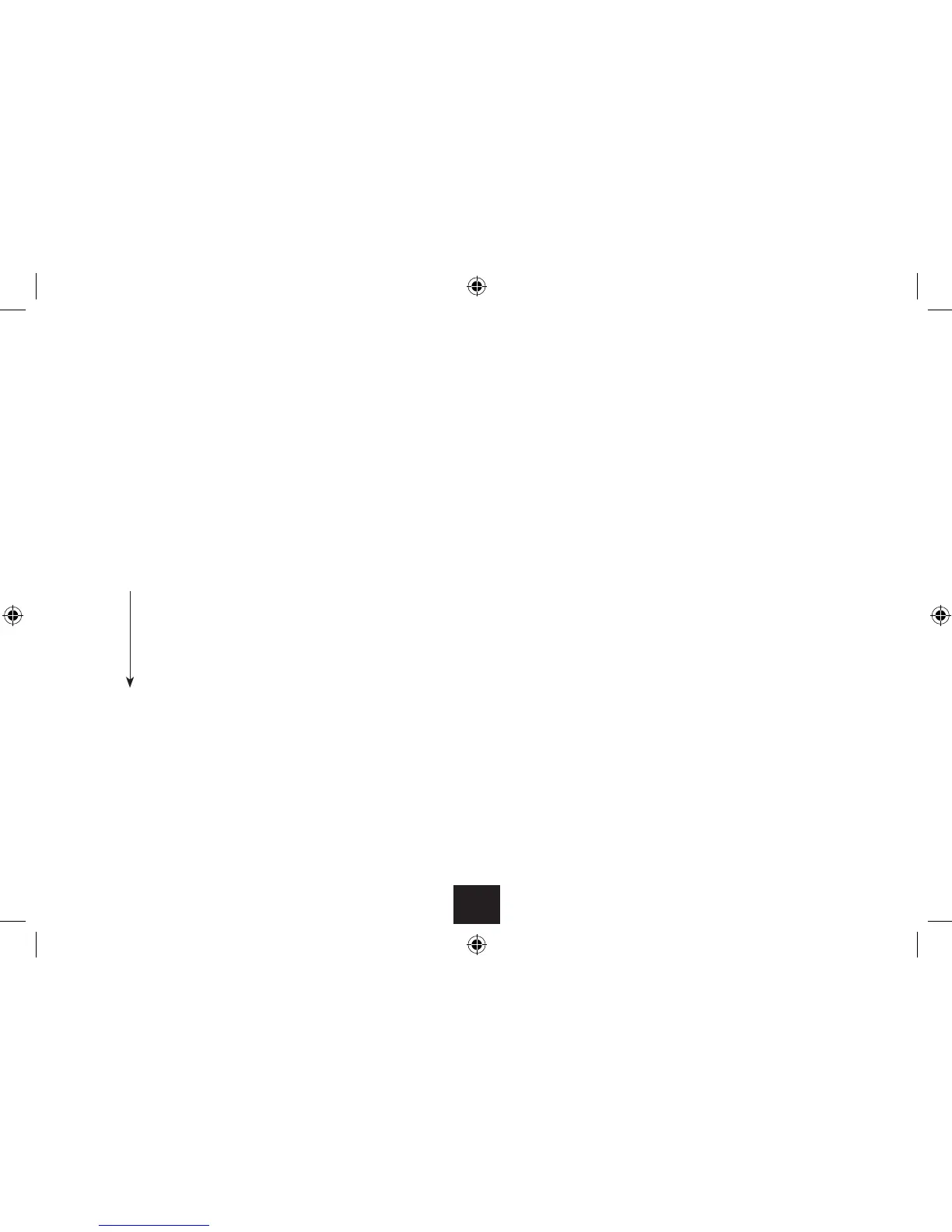15
To stop the disc:
Press the • . button.
Play will stop, holding at the point you stopped the disc.
To resume playing the disc from the point where you •
stopped, press the /, button.
To completely stop the disc:
Press the • . button twice.
The disc will stop.
Repeat play:
Press the REPEAT button repeatedly to step through •
the repeat mode options.
Repeat chapter
Repeat title
Repeat all
Repeat o
Zoom and pan:
Press ZOOM repeatedly to zoom into the picture, then •
zoom out.
The zoom settings are - • 2X g 3X g 4X g1/2X
g1/3X g 1/4X gNormal
When zoom is set you can press the •
buttons to pan the zoomed area around the picture.
Root and title menus:
Press MENU to display the Root menu from the disc.•
All the user choices available on the disc are driven from
this menu.
Press TITLE to display the Title menu.•
The title menu may contain one or several titles.
NOTE: On many DVD discs the TITLE and ROOT menus are
the same.
Selecting items from the menus:
Navigate to the item with the • buttons.
Press ENTER.•
On-screen display:
An On Screen Display (OSD) disc status indicator will be
displayed at the top of the screen when certain functions
are executed, or when the DISPLAY button on the handset
is pressed. When dierent discs are loaded the indicators
may change.
To change the on-screen display:
Press the DISPLAY button repeatedly.•
The display modes will change on the screen.
To switch o the on-screen display:
Press the DISPLAY button repeatedly until you reach •
the ‘DISPLAY OFF’ option.
The On-screen display will switch o.
Changing the audio settings of a DVD:
The player allows you to select a preferred language, TV
and audio format from those included on the DVD video
disc.
Press the AUDIO button repeatedly. •
The choices available depend on the disc and may include
dierent audio formats and languages.
NOTE: The player will support Stereo and Dolby 5.1
formats but will down-mix all program material to
2-channel.
Selecting subtitles
Press the SUBTITLE button repeatedly.•
The choices available depend on the disc.
To cancel the subtitle display, press the SUBTITLE •
button repeatedly until ‘Subtitle o’ is displayed.
Changing the camera angle:
Some discs contain views for certain scenes from multiple
camera angles.
Press ANGLE repeatedly to select the camera angle. •
A DVD disc may contain up to 9 angles.
