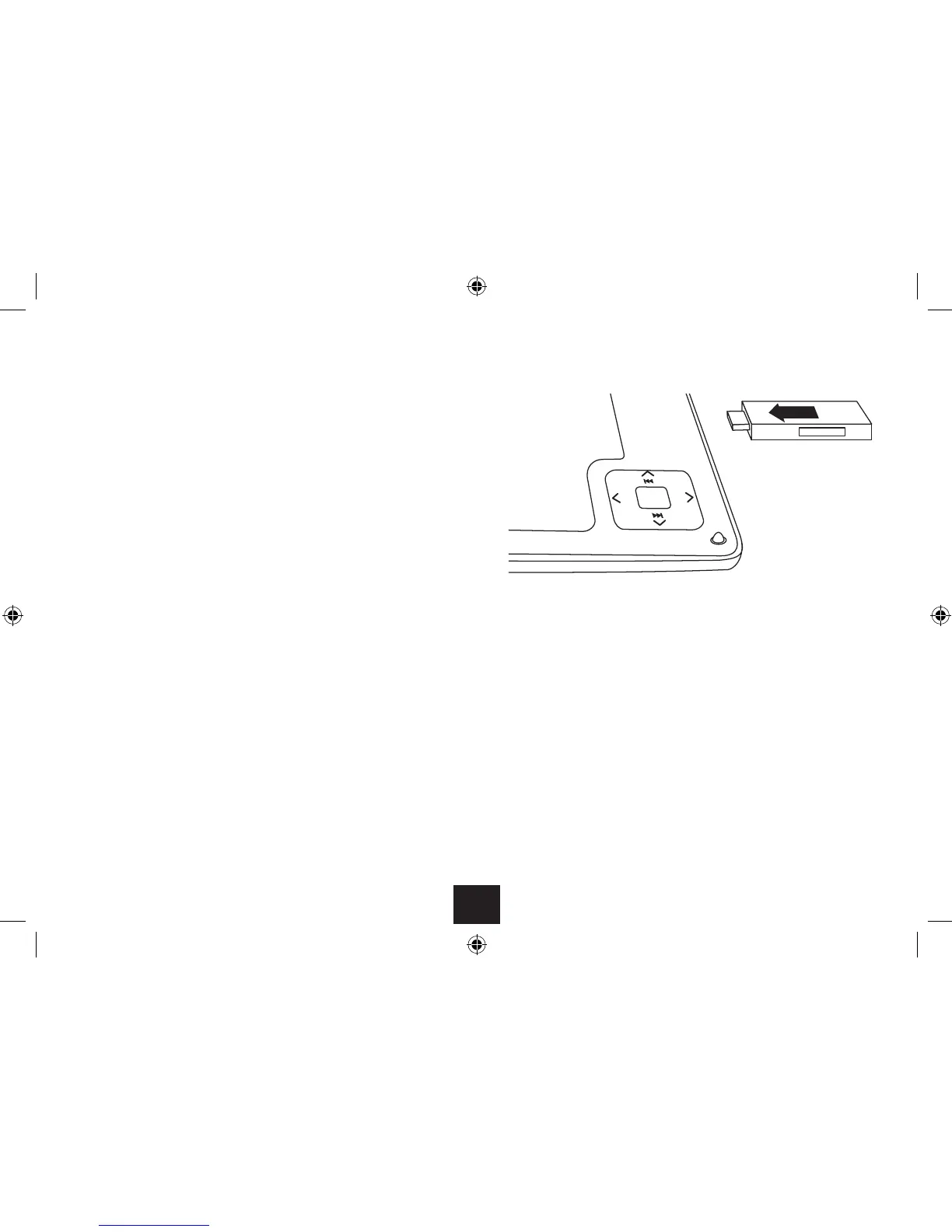21
PLAYING MEDIA FILES FROM USB DRIVES
Docking a USB drive:
USB drives should be plugged directly into the USB port or via a suitable connecting
lead.
NOTE: The maximum length of a connecting lead is 250mm.
Do not use drives or cards connected via card readers to the USB port as not all readers will
work satisfactorily with the player.
Playing media les:
Media les can be played in the same way as those saved to CD-ROM. The player will not
play WAV les stored on USB drives.
Dock the USB drive to the USB port on the side of the player.•
Press the • SOURCE button.
Select the ‘Media’ source, then the ‘USB’ option.
A folder view from the USB drive will now be displayed.
The procedure to play music, photos or movies from the drive is the same as playing from
a disc.
When you have nished:
Remove the USB drive from the player.•
The player will switch back to Disc mode.
