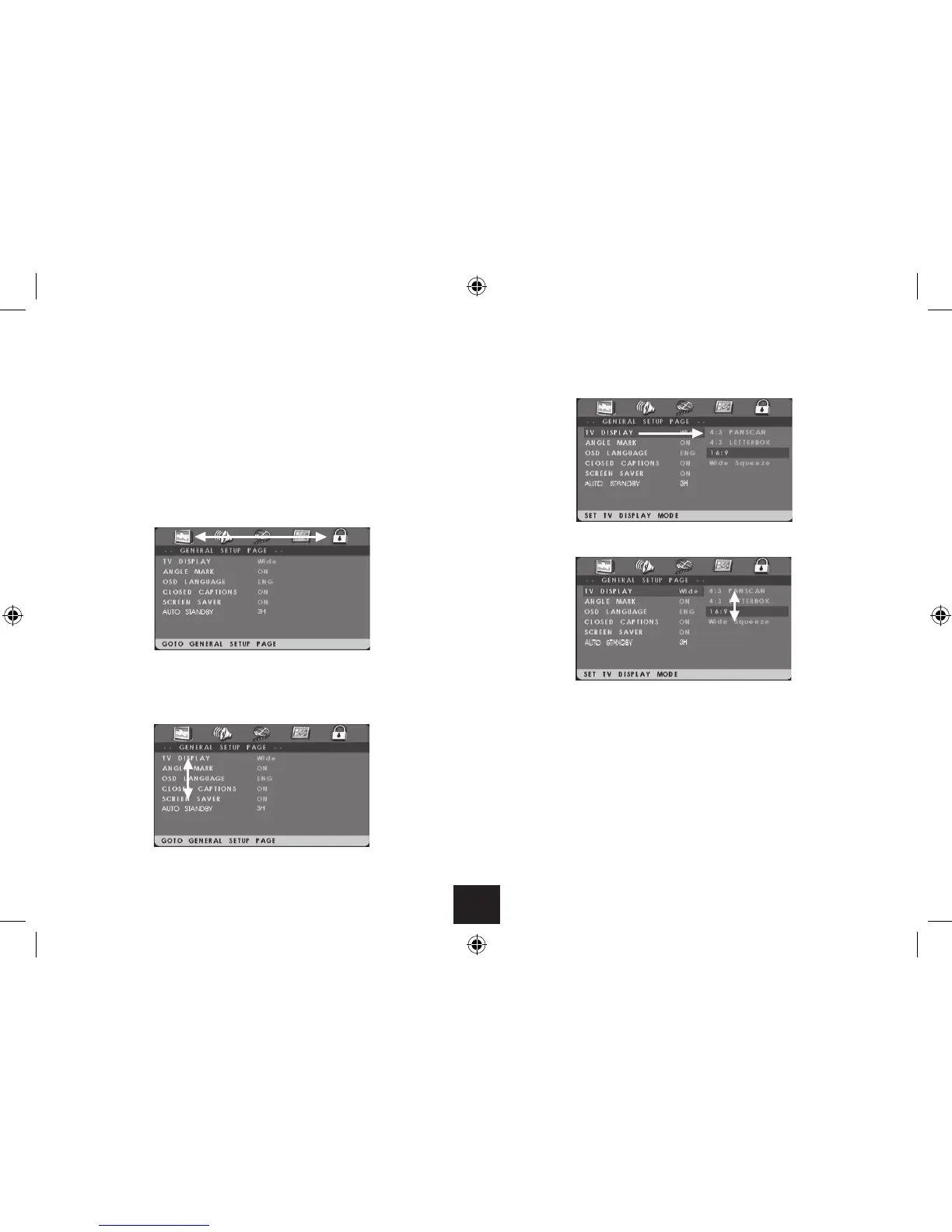22
SETTING UP THE PLAYER
The setup menu enables you to customise language and display preferences, to match
your audio and video components and to set parental restrictions.
To open the setup menu:
Press the SETUP button.•
The Setup menu will open at the General setup page.
To change to another setup page:
Press the • or button.
Navigating the setup screens:
Press the • button to move down to the list of settings.
Press the • or button to move up or down the list.
When the setting you want to change is highlighted, press the • button.
A list of options for this setting will open.
Press the • or button to move up or down the list of options.
Press ENTER to select an option.•
Press • to move back to the list of settings.
From the list of settings:
Press • to move up to select another setup page.
To close the setup menu:
Press the SETUP button.•
