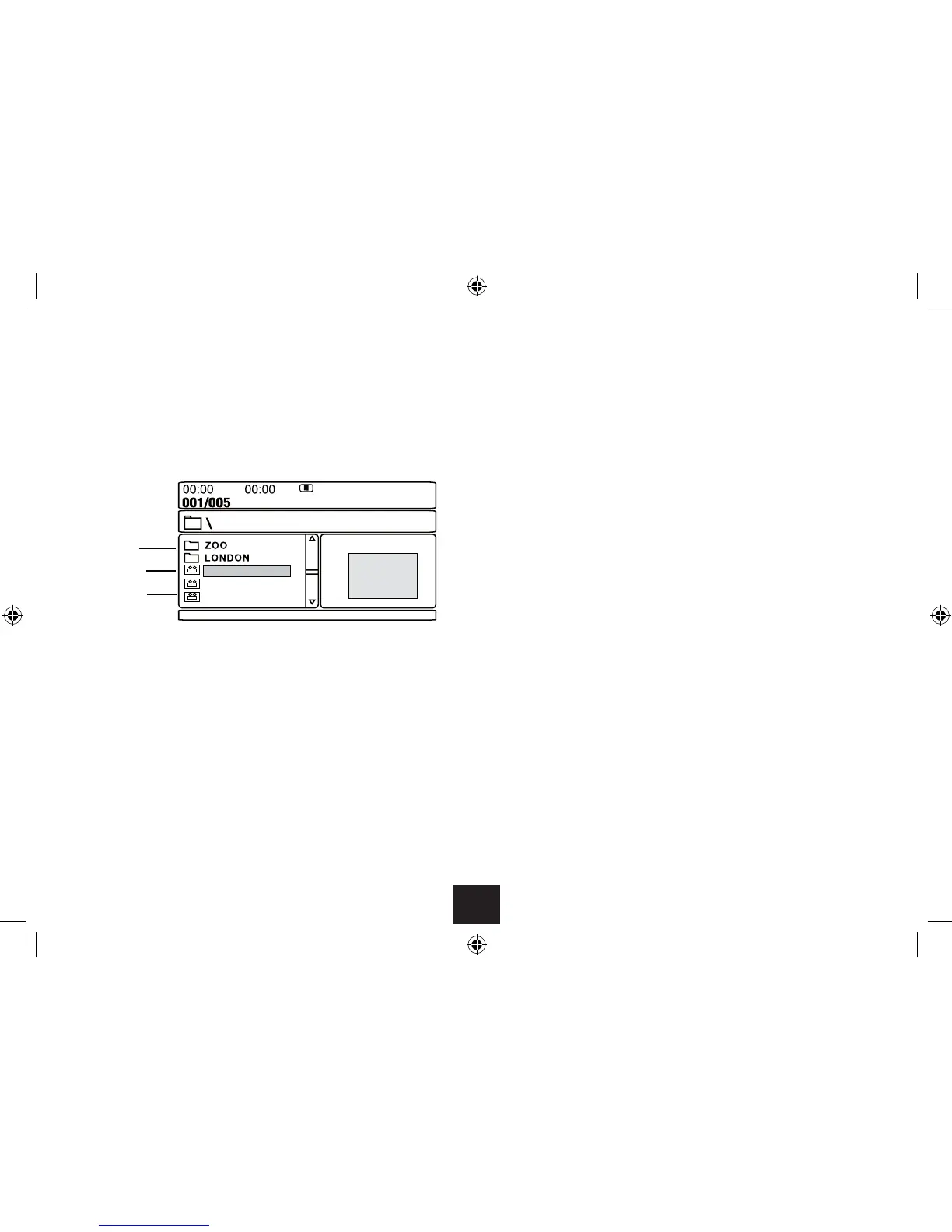20
PLAYING MP3 MUSIC AND MP4 VIDEO MEDIA FILES
Your DVD player is also compatible with MP3 music and some MP4 video le formats.
Media les of compatible format may be saved to a CD-ROM and played in the DVD
player.
Load a CD-ROM that includes compatible media les into the player.•
The main screen will appear.
A disc of media les may contain only les or may have one or more folders with media
les within the folders.
Use • or to browse for a folder or le.
Press • ENTER to select the item.
If you have selected a le:
The le will start to play.
If you have selected a folder:
Press • or to navigate to a le.
Press • ENTER to start play.
The le will start to play.
Playback control:
Playback of media les is controlled in the same way as playing a DVD.•
To return to the main screen:
Press the • MENU button.
Folders
Videos
