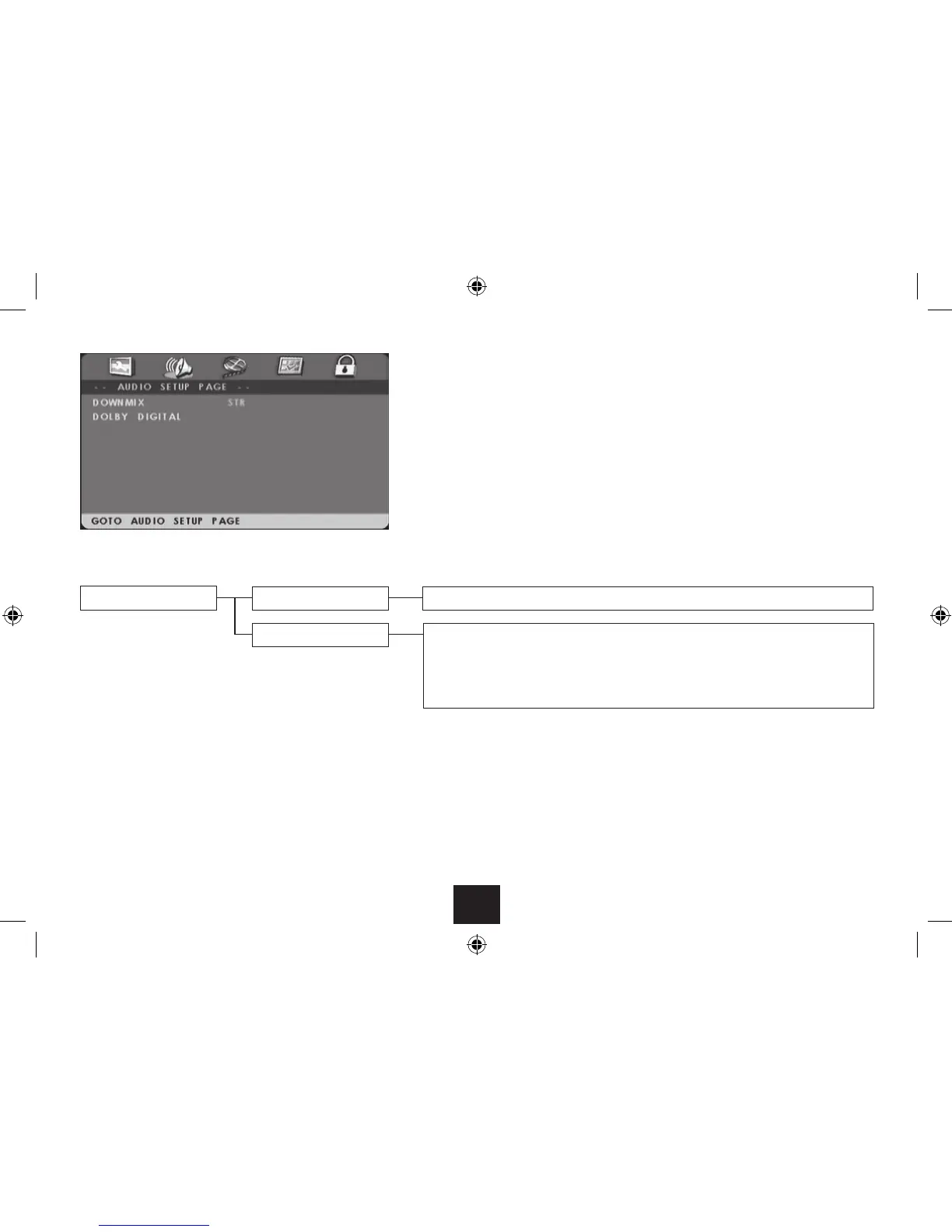24
AUDIO SETUP PAGE
Choose the Audio setup page to:
Set how the player downmixes multiple audio channels.•
Set up the Dolby Digital audio decoder.•
AUDIO SETUP PAGE
Downmix
Dolby Digital
Choose from LT/RT or Stereo (factory setting).•
The Dual Mono sub-option enables you to choose normal operation (stereo), to route the left or •
right channel soundtrack to both speakers or to set for mono sound.
The Dynamic sub-option enables you to set the dynamic range of the sound. The factory setting is •
‘O’, change to a higher setting if you are listening in a noisy place.