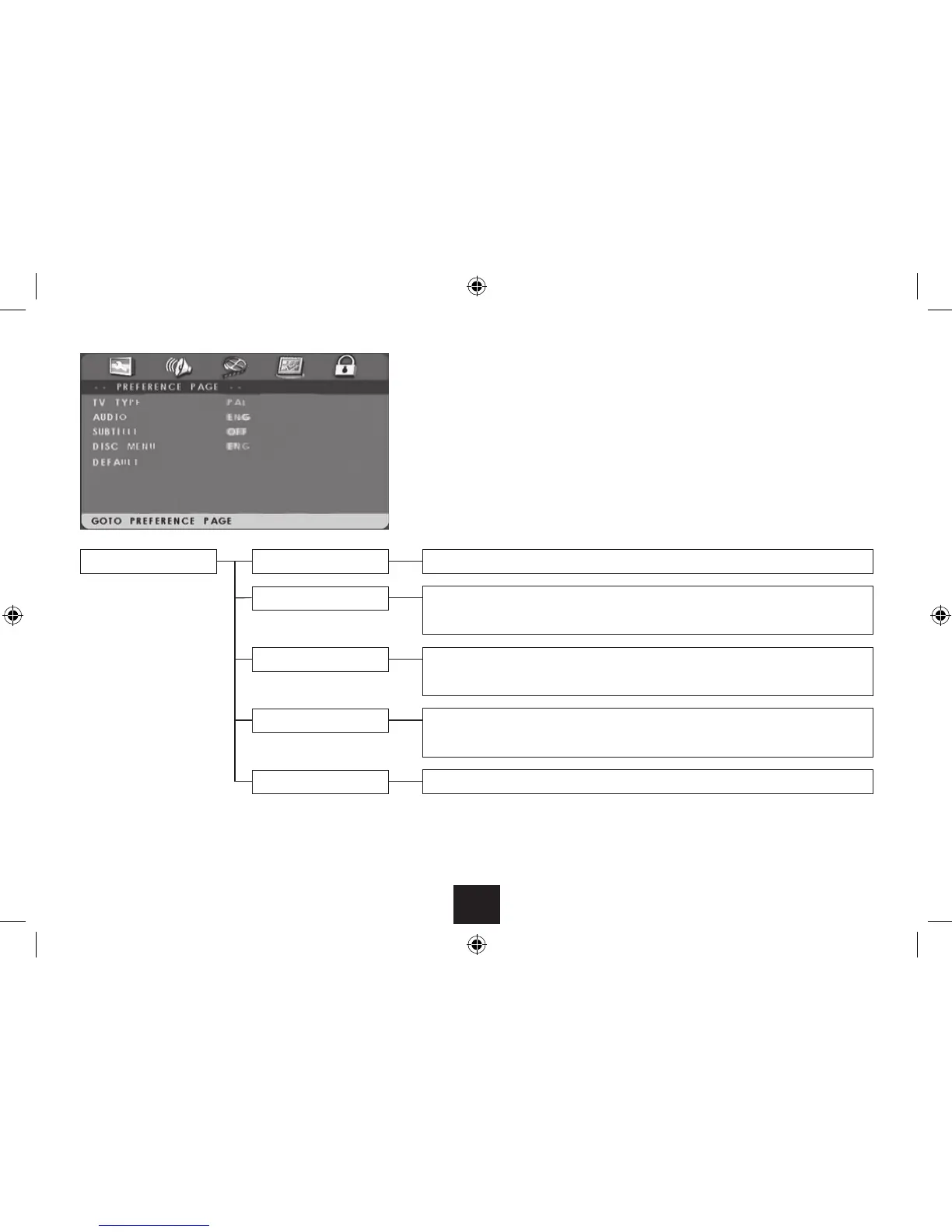26
PREFERENCE PAGE
NOTE: The Preference page cannot be opened when a disc is playing.
Choose the Preference page to:
Set the TV system.•
Set the default audio language.•
Set the default subtitle language.•
Set the default disc menu language.•
Change parental control settings.•
Restore all settings to the factory default.•
PREFERENCE PAGE
TV type
Audio
Subtitle
Disc menu
Default
Choose this setting to change the TV signal format (PAL is the correct setting for Europe).•
Set the default audio language. This language will be selected when a disc is loaded (if available •
on the disc).
Set the default subtitle language. This language will be selected when a disc is loaded (if available •
on the disc). ‘O’ is the factory setting.
Set the default disc menu language. This language will be selected when a disc is loaded (if •
available on the disc).
Choose this option to return all settings to the factory default.•
