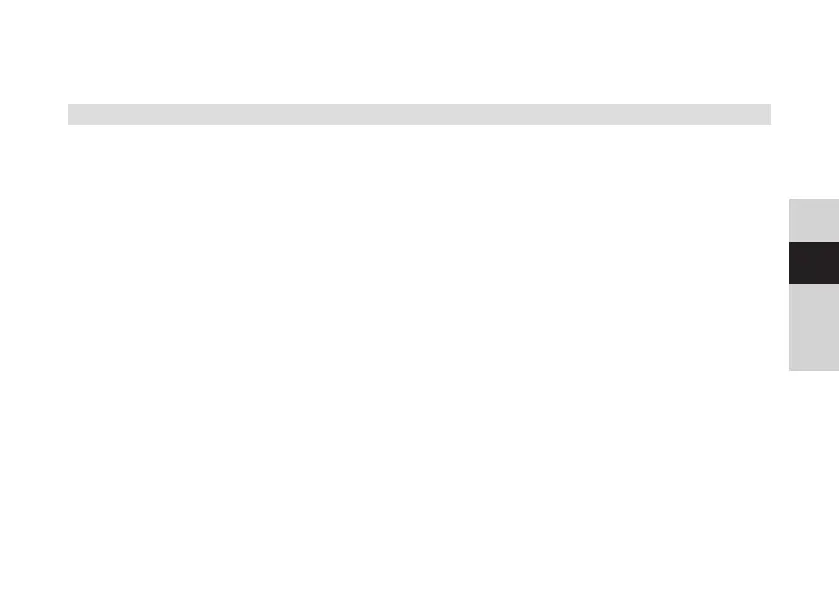137
DE
EN
FR
NL
> Press OK to save.
11.2 Display seings
It is possible to set the display brightness both for operation as well as standby
mode. There are also various colour schemes available.
> Press the MENU buon, select the Display Seings item and press OK.
Colour scheme
Here you can specify which colour scheme should be used for the displays.
> Use / to select the [Colour Scheme] item. You can choose between
Deep Black and Steel Blue. Press OK to save.
Display
Here you can select the additional information display (depending on the source
currently selected).
> Use / to select the [Display] item. Selectthe additional information and
press the OK buon to save.