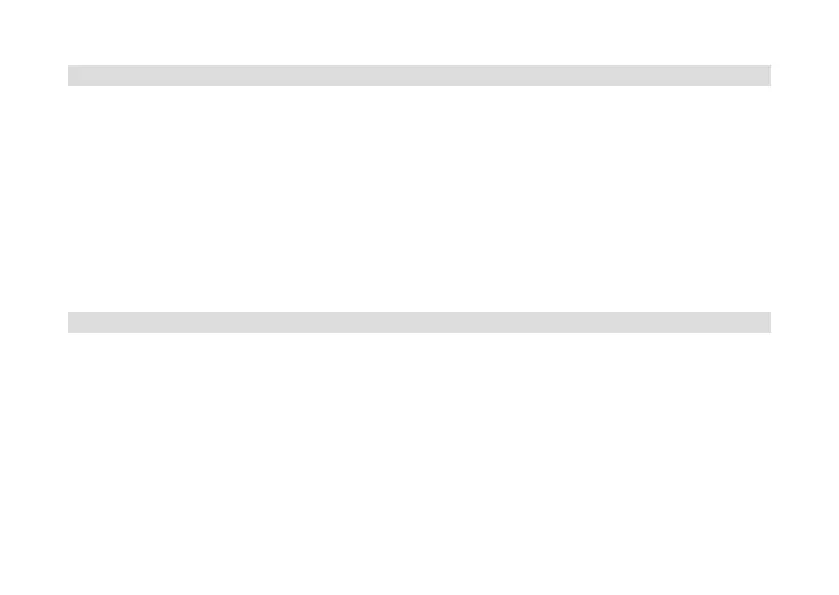136
11.1.3 Seing the time format
In Set 12/24 hrs. you can activate the 12- or 24-hour format.
> Press the MENU buon and use the / buons to select [System Seings]
> [Date/Time] > [12/24 Hours] and press OK.
> Use / to select one of the following options:
[24 hours]
[12 hours]
> Press OK to save.
11.1.4 Seing the date format
Under Date Format you can specify the format for displaying the date.
> Press the MENU buon and use the / buons to select [System Seings]
> [Date/Time] > [Date Format] and press OK.
> Use / to select one of the following options:
[DD-MM-YYYY] (day, month, year)
[MM-DD-YYYY] (month, day, year)