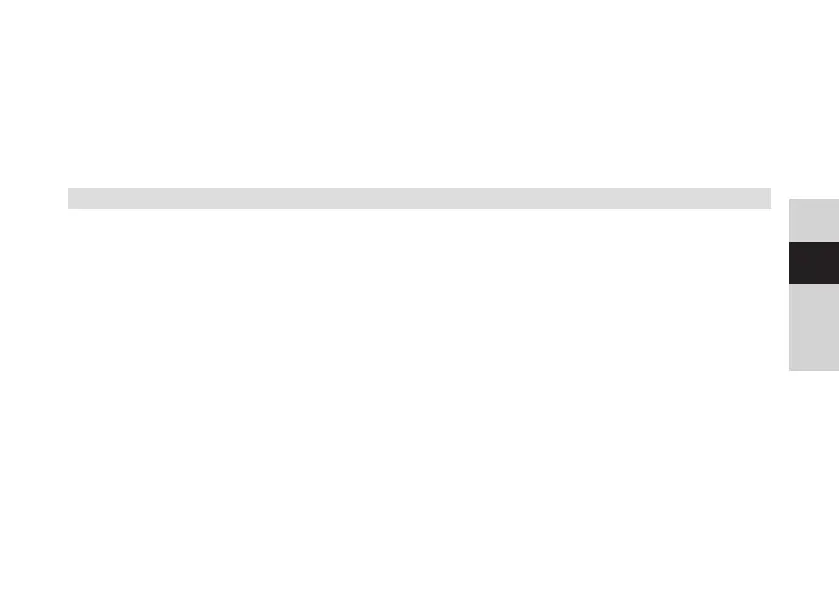135
DE
EN
FR
NL
> Aer each seing, press the OK buon to move on to the next step.
> Proceed with the time as described above.
> Aer all seings have been made and the OK buon has been pressed for the
last time, [Time Saved] appears in the display.
11.1.2 Time update
Here you can specify whether time updates should be carried out automatically via
DAB+ or FM, or whether you wish to enter them manually (Section 11.1.1).
> Press the MENU buon and use the / buons to select [System Seings]
> [Date/Time] > [Synchronise] and press OK.
> Use the / buons to select the following options:
[All Sources] (update via DAB+ and FM)
[Update from DAB] (update only via DAB+)
[Update from FM] (update only via FM)
[No Update] (Time/Date must be entered manually, see Section 11.1.1).
> Press the OK buon to save the seing.