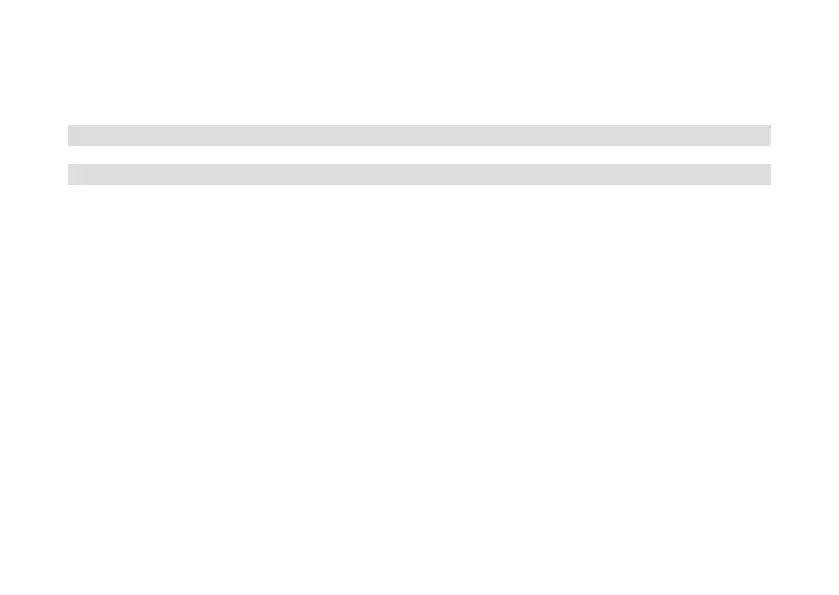134
> Open the menu and select using / > [System Seings]. Press the OK
buon to open the system seings.
11.1 Date and time seings
11.1.1 Manually seing the date/time
Depending on the seing for time updates (Section 11.1.2), the date and time might
have to be set manually.
> Press the MENU buon and select the [Time/Date] item in the [System
Seings] submenu.
> Press OK.
> Use the / buons to select the [Set] item and press OK.
> The first numbers (day) flash and can be amended using the / buons.
> Press the OK buon to accept the seing.
> The next numbers of the date (month) then flash and can be amended as
previously described.