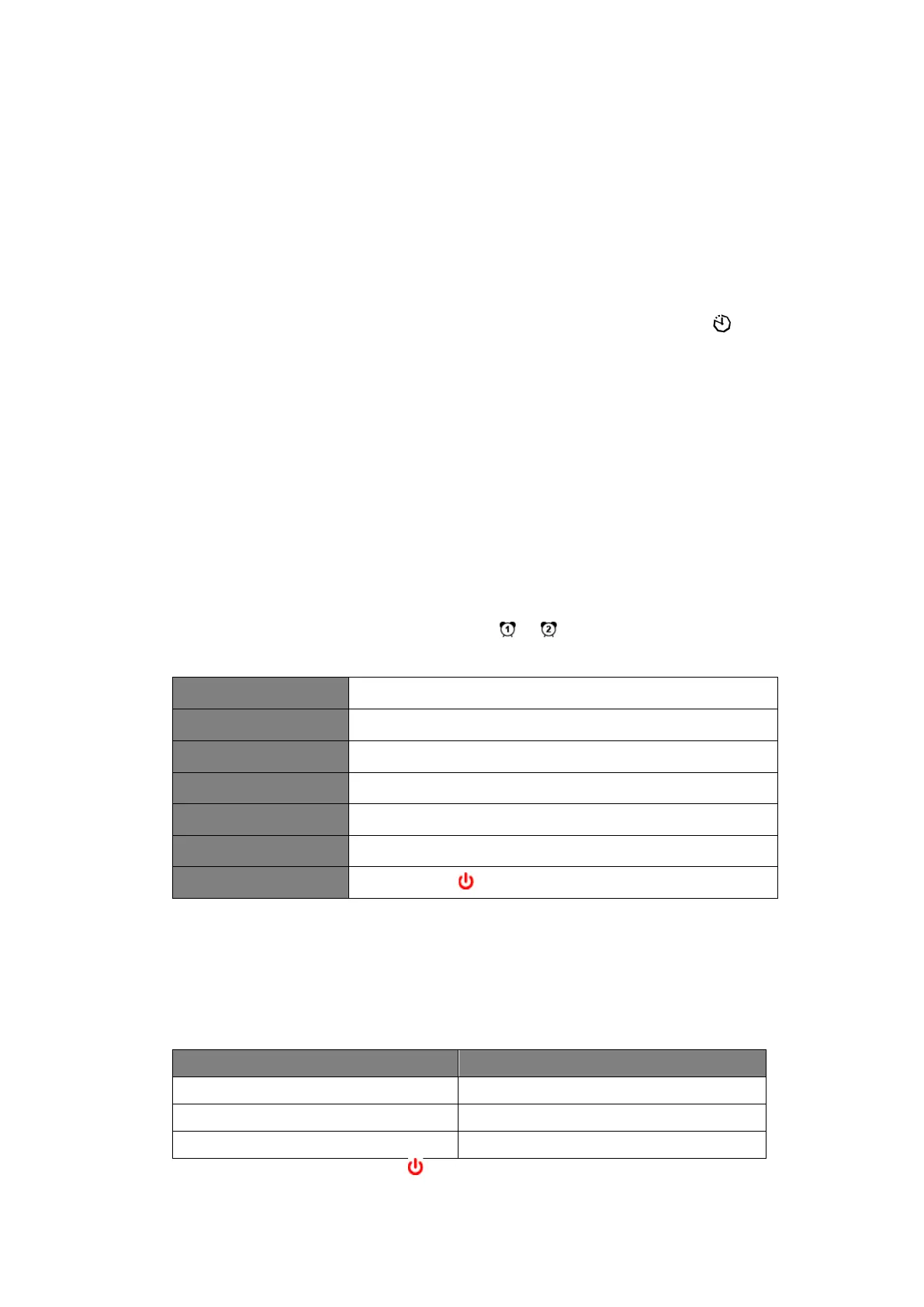13
General Operations
Setting Sleep
This feature enables your radio to switch to standby mode by itself after a set sleep time.
1. Press MENU button, turn SCROLL&SELECT/SNOOZE knob to select Sleep, and then
press SCROLL&SELECT/SNOOZE knob to confirm.
2. Turn SCROLL&SELECT/SNOOZE knob to view options Sleep off, 15, 30, 45, 60 or 90
minutes, press SCROLL&SELECT/SNOOZE knob to confirm. The sleep icon will
show on the display.
3. To view the set sleep time, redo above step 1.
4. To turn the sleep function off while the sleep timer is still counting down, select 'Sleep'
option, turn SCROLL&SELECT/SNOOZE knob to select 'Sleep off'.
Setting Alarm
Your radio includes dual alarms. Set Alarm, making sure that set time at first.
1. Press MENU button, turn SCROLL&SELECT/SNOOZE knob to select 'Alarm', press
SCROLL&SELECT/SNOOZE knob to confirm.
2. Turn SCROLL&SELECT/SNOOZE knob to browse 'Alarm 1' and 'Alarm 2', press
SCROLL&SELECT/SNOOZE knob to confirm. or will flash on the display.
3. Follow your radio’s instructions to configure the following parameters:
4. When display shows 'Alarm Saved', the alarm setting is successful.
5. To temporarily switch off alarm, press SCROLL&SELECT/SNOOZE knob to activate
Snooze function when the alarm sounds and set Snooze time cycle through 5, 10, 15 or
30 minutes.
" Note: the options of Snooze time depends on which alarm duration time you
selected.
