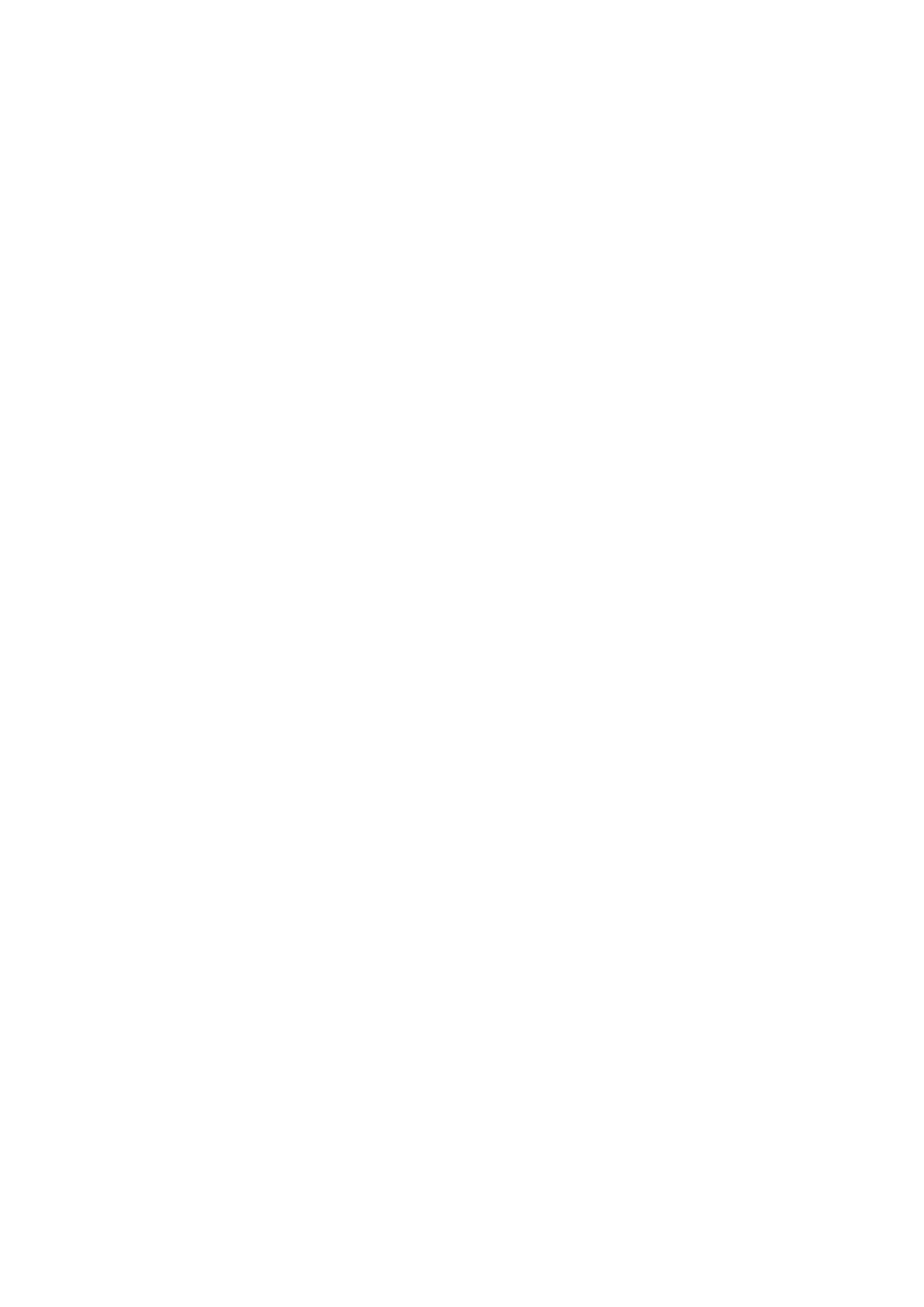16
Setting Language
This feature enables you to change the menu language. The default language is German.
1. Press MENU button, turn SCROLL&SELECT/SNOOZE knob to select Language, and
then press SCROLL&SELECT/SNOOZE knob to confirm.
2. Turn SCROLL&SELECT/SNOOZE knob to browse, and then press
SCROLL&SELECT/SNOOZE knob to select you desired language.
Factory Reset
Doing a factory reset resets all user settings to default values, so time/date and presets are
lost.
1. Press MENU button, turn SCROLL&SELECT/SNOOZE knob to select Factory Reset,
and then press SCROLL&SELECT/SNOOZE knob to confirm.
2. Turn SCROLL&SELECT/SNOOZE knob to select 'Yes', and then press
SCROLL&SELECT/SNOOZE knob to confirm.
SW Version
Press MENU button, and then turn SCROLL&SELECT/SNOOZE knob to select SW version,
press SCROLL&SELECT/SNOOZE knob to confirm. The software version will show on the
display.
