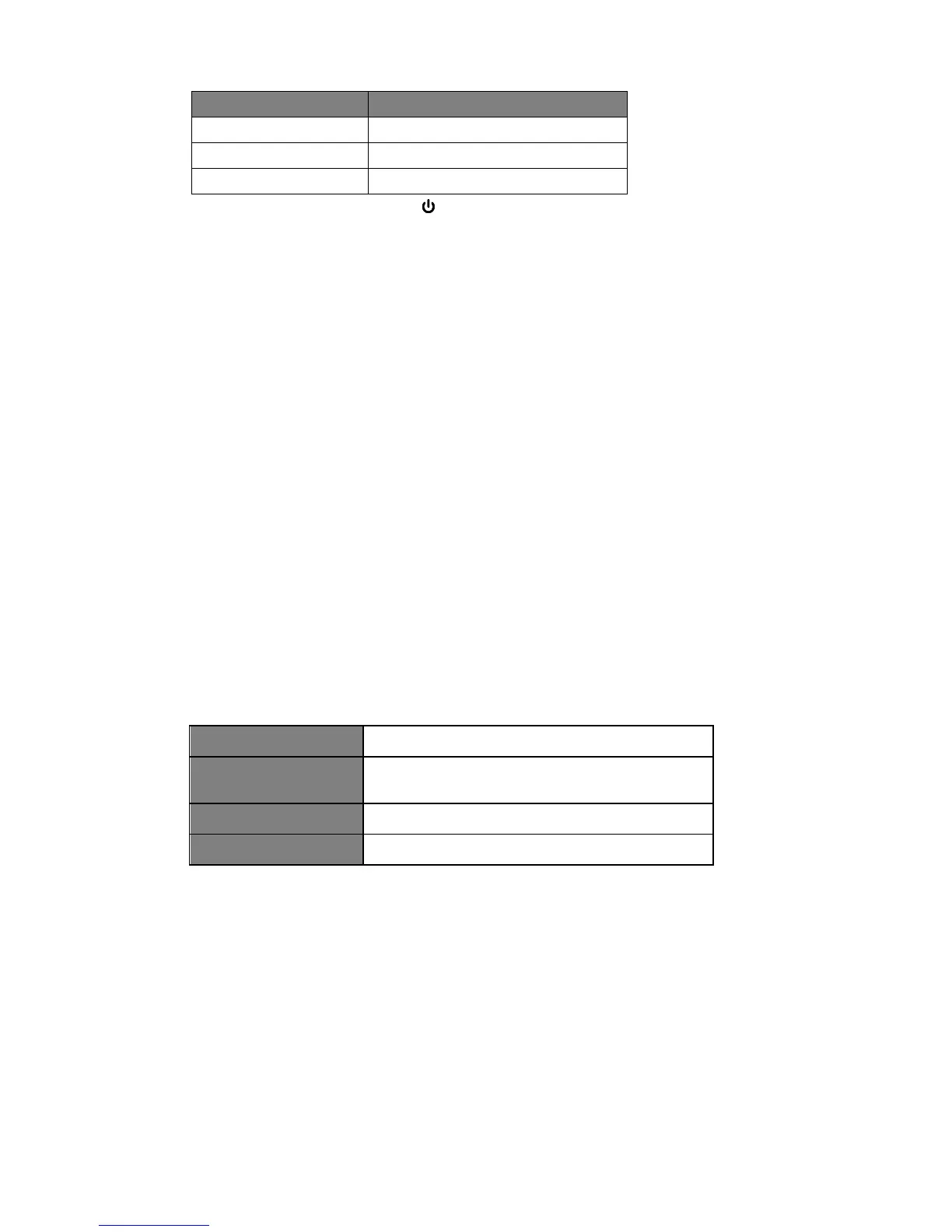6. To turn off alarm, press VOLUME/ knob when the alarm sounds and then unit will go to
standby.
7. To cancel Alarm, refer to steps1-3 to enable alarm ‘Off’.
Setting Equaliser
This feature enables you to set a sound equalization profile. The equalization setting will change
the tone of the sound from your radio.
1. Press and hold INFO/MENU button, and then turn SCROLL&SELECT/SNOOZE knob to
select ‘Equaliser’, press SCROLL&SELECT/SNOOZE knob to confirm.
2. Turn SCROLL&SELECT/SNOOZE knob to browse through ‘Treble’ and ‘Bass’, and then
press SCROLL&SELECT/SNOOZE knob to confirm.
3. Turn SCROLL&SELECT/SNOOZE knob to set the level of Treble and Bass among ‘-3’ to
‘+3’, and then press SCROLL&SELECT/SNOOZE knob to confirm.
Setting Time
1. Press and hold INFO/MENU button, and then turn SCROLL&SELECT/SNOOZE knob to
select ‘Time’, press SCROLL&SELECT/SNOOZE knob to confirm.
2. Turn SCROLL&SELECT/SNOOZE knob to select options, and then press
SCROLL&SELECT/SNOOZE knob to confirm the setting.
3. Then setting time according to your personal preference.
Setting Backlight
1. Press and hold INFO/MENU button, and then turn SCROLL&SELECT/SNOOZE knob to
select ‘Backlight’, press SCROLL&SELECT/SNOOZE knob to confirm.
2. Turn SCROLL&SELECT/SNOOZE knob to select ‘Power on' or 'Standby', then press
SCROLL&SELECT/SNOOZE knob to confirm.
3. Turn SCROLL&SELECT/SNOOZE knob to select backlight level, and then press
SCROLL&SELECT/SNOOZE knob to confirm the setting.
