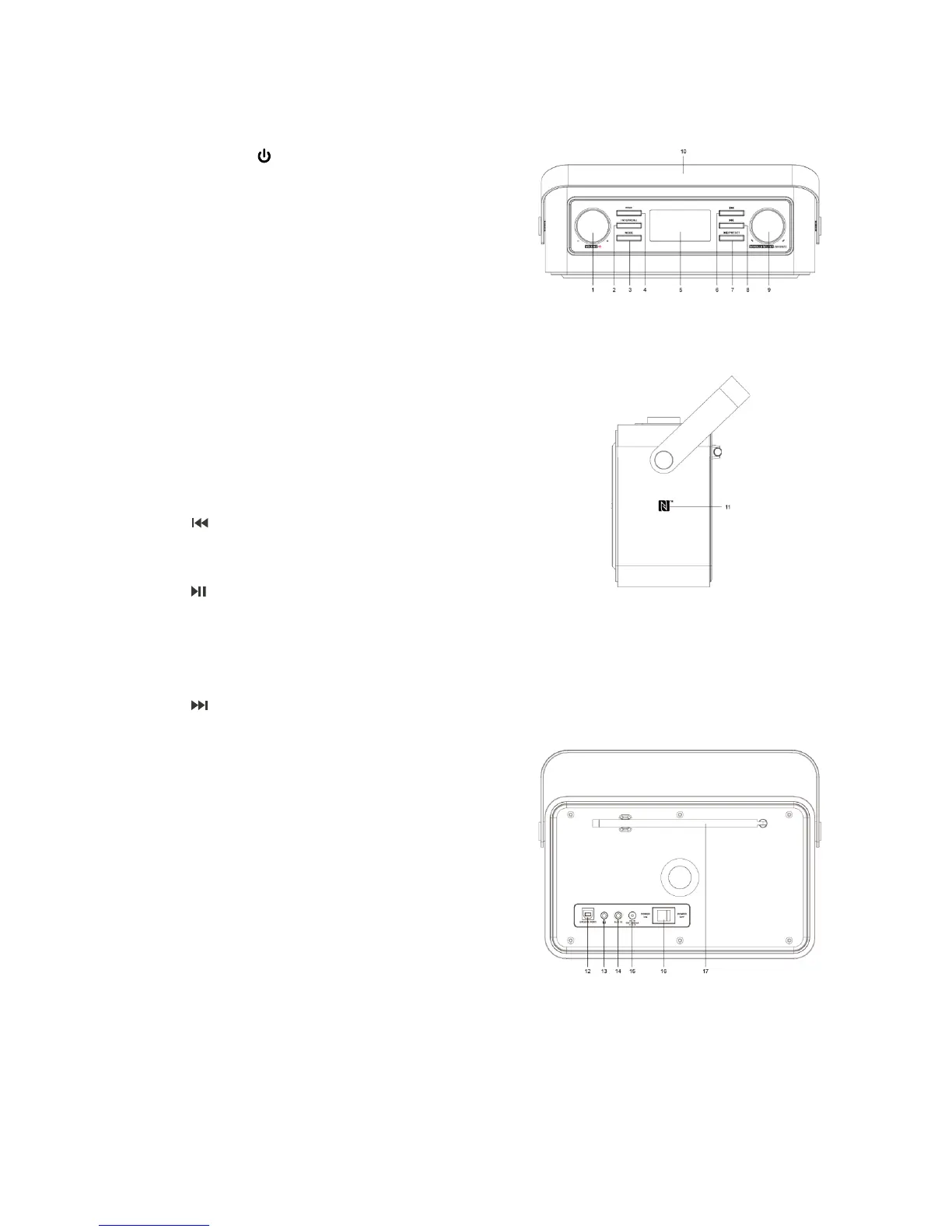Your radio
1. VOLUME/ knob
l Press to switch unit on or standby.
l Turn to adjust volume level.
2. INFO/MENU button
l Press to view station information when a
program is playing.
l Press and hold to display or exit menu screen.
3. MODE button
Press to switch among DAB, FM, Bluetooth and
Aux in mode.
4. PAIR button
l Press to select a paired Bluetooth device from
device list.
l Press and hold to disconnect Bluetooth
connection.
5. Display
6. button
Press and hold to fast reverse current playing track
in Bluetooth mode.
7. /PRESET button
l Press to pause or play current playing track in
Bluetooth mode.
l Press and hold to save preset station.
l Press to recall preset station.
8. button
l Press to skip to next track in Bluetooth mode.
l Press and hold to fast forward current playing
track in Bluetooth mode.
9. SCROLL&SELECT/SNOOZE knob
l Turn to browse options.
l Press to confirm selection.
l Press to activate snooze function when alarm
sounds.
10. Handle
11. NFC sensor
12. UPDATE PORT – For service professional only.
13. Headphones socket
14. AUX IN socket
15. DC IN socket
16. POWER switch
17. DAB/FM antenna
