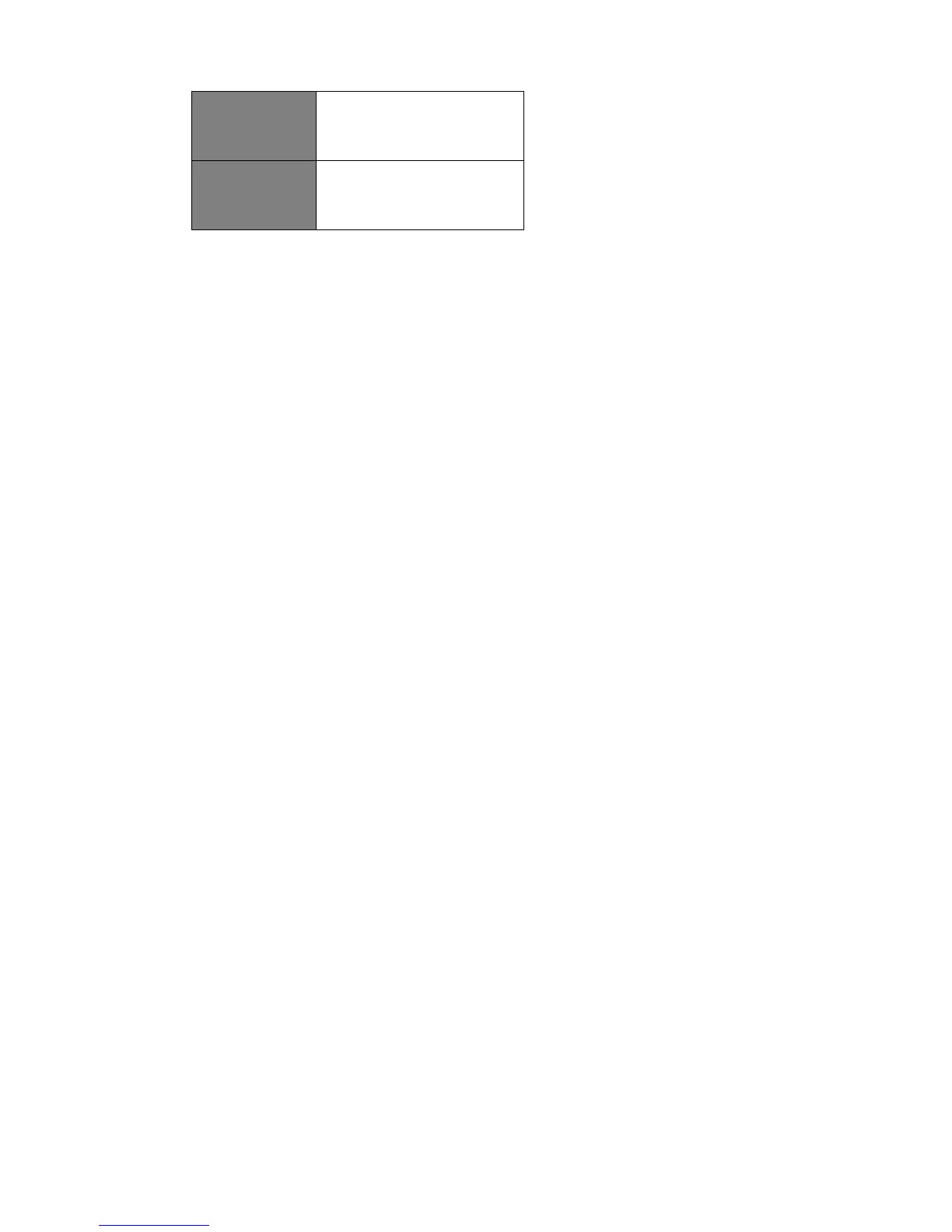Setting Language
This feature enables you to change menu language. There are four languages available: English/
French/Italian/German.
1. Press and hold INFO/MENU button, and then turn SCROLL&SELECT/SNOOZE knob to
select ‘Language’, press SCROLL&SELECT/SNOOZE knob to confirm.
2. Turn SCROLL&SELECT/SNOOZE knob to select your language, and then press
SCROLL&SELECT/SNOOZE knob to confirm.
Factory Reset
Doing a factory reset clears all user defined setting, replacing them with the original default values,
so time/date, DAB station list and preset stations are all lost.
1. Press and hold INFO/MENU button, and then turn SCROLL&SELECT/SNOOZE knob to
select ‘Factory Reset’, press SCROLL&SELECT/SNOOZE knob to confirm.
2. Turn SCROLL&SELECT/SNOOZE knob to select ‘Yes’, and then press
SCROLL&SELECT/SNOOZE knob to confirm.
Software Upgrade
Please leave this for service professional!
If you selected Software Upgrade menu accidentally, please select 'No' to exit this option.
Viewing SW Version
This information may be requested when dealing with technical support issues.
Press and hold INFO/MENU button, and then turn SCROLL&SELECT/SNOOZE knob to select
‘Info’, press SCROLL&SELECT/SNOOZE knob to confirm. The software version will show on the
display.
