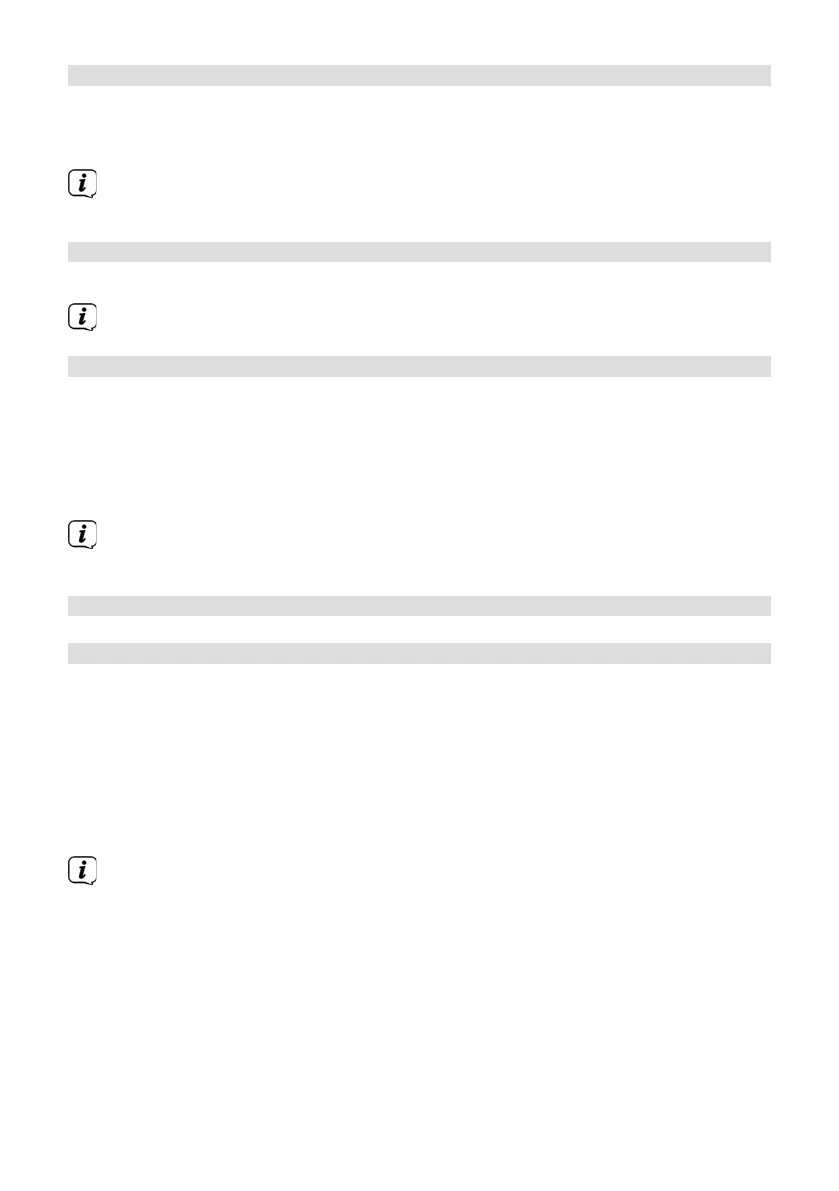50
7.8 Retrieving FM stations from a memory slot
> To retrieve a station that you have stored in the favourites memory, press the
PRESET buon briefly and select a station slot (1...20) using the TUNING /
SELECT knob. Press the TUNING / SELECT knob to play the station.
If no station is saved in the selected station slot, [(empty)] appears on the
display.
7.9 Overwriting / deleting a station memory slot
> Simply save a new station in the respective memory slot as described.
When restoring the factory seings all memory slots are deleted.
8 Audio input
You can play sound on an external device via the DIGITRADIO 307 speaker.
> Connect the external device to the AUDIO IN port (13, 3.5 mm jack) on the
back
> Use the MODE buon to select the audio input. [AUX - In] is shown on the
display.
The playback is controlled on the external device. Do not set the volume too
low to prevent interference.
9 Other functions
9.1 Sleep Timer
The sleep timer automatically switches the DIGITRADIO 307 to Standby aer the set
time.
> Open the MENU > [Sleep] and press the TUNING / SELECT knob to confirm.
> Use the TUNING / SELECT knob to select a period aer which the
TECHNIRADIO 307 should switch o. You can choose between O, 10, 20, 30,
60, 70, 80 and 90 minutes.
> Press the TUNING / SELECT knob to accept the seing.
When the sleep timer is active, a moon symbol appears on the display
showing the time still available.