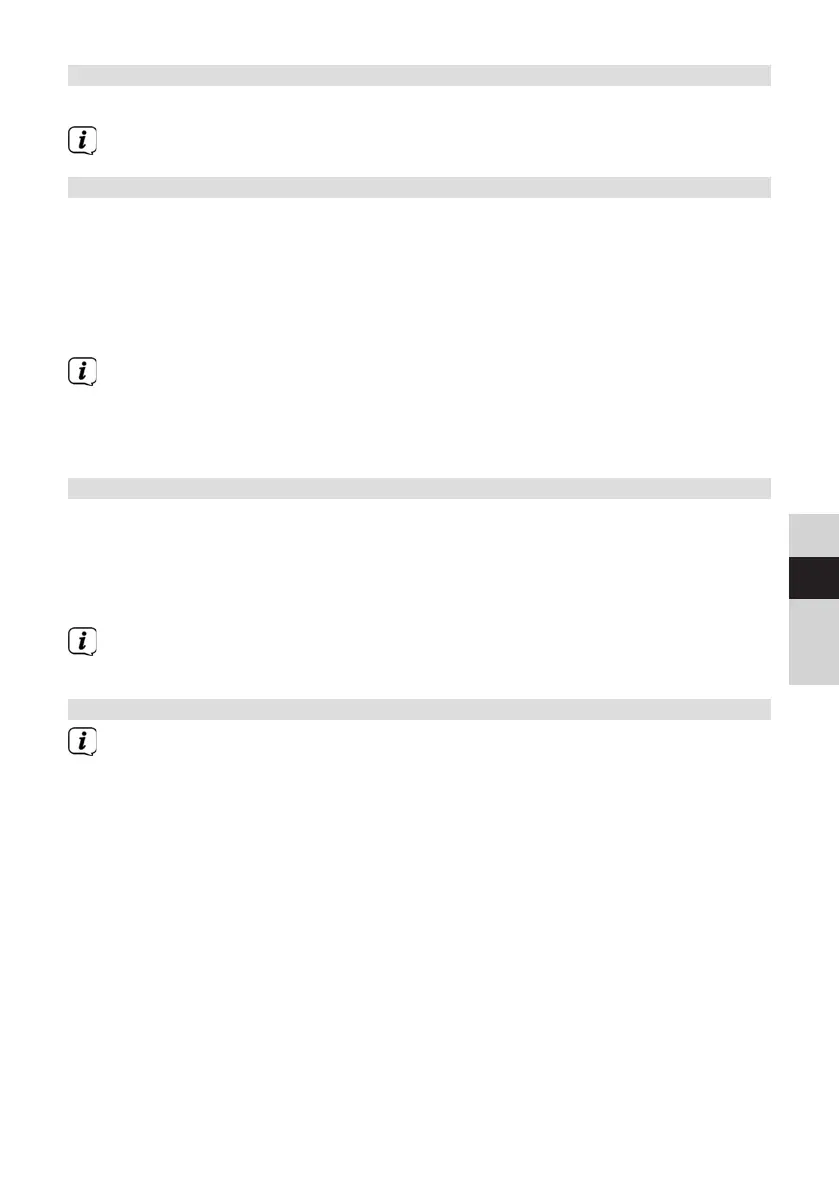49
DE
EN
FR
NL
7. 4 Manual station scan
> Turn the TUNING / SELECT knob to set the station or frequency you want.
The display shows the frequency in increments of 0.05 MHz.
7.5 Scan seings
In this menu item it is possible to set the sensitivity of the scan.
> Open the MENU > [Scan seings] and press the TUNING / SELECT knob to
confirm.
> Select whether the scan should only stop for stations with a strong signal
[Strong Stations Only] or for all stations (including stations with a weak
signal) [All Stations].
With the All Stations seing, the scan stops automatically upon detecting
each available station. This can result in weak stations being played with
background noise.
> Press the TUNING / SELECT knob to save.
7.6 Audio seings
> Open the MENU > [Audio seings] and press the TUNING / SELECT knob to
confirm.
> Select the item [Stereo possible] or [Mono only].
> Confirm the seing by pressing the TUNING / SELECT knob.
If the station fades, seing to [Mono only] can improve playback. Sound is, as
a rule, played back in mono on this device.
7. 7 Saving FM stations to a memory slot
The station memory can save up to 20 stations in the FM range.
> First set the desired station frequency (Section 7.3, 7.4)
> In order to store this station in a memory slot, hold down the PRESET buon
(8) while playing until [Save Prog.] appears on the display. Then use the
TUNING / SELECT knob to select a favourites memory slot (1...20). Press the
TUNING / SELECT knob to save it.
> Repeat this process to save additional stations.