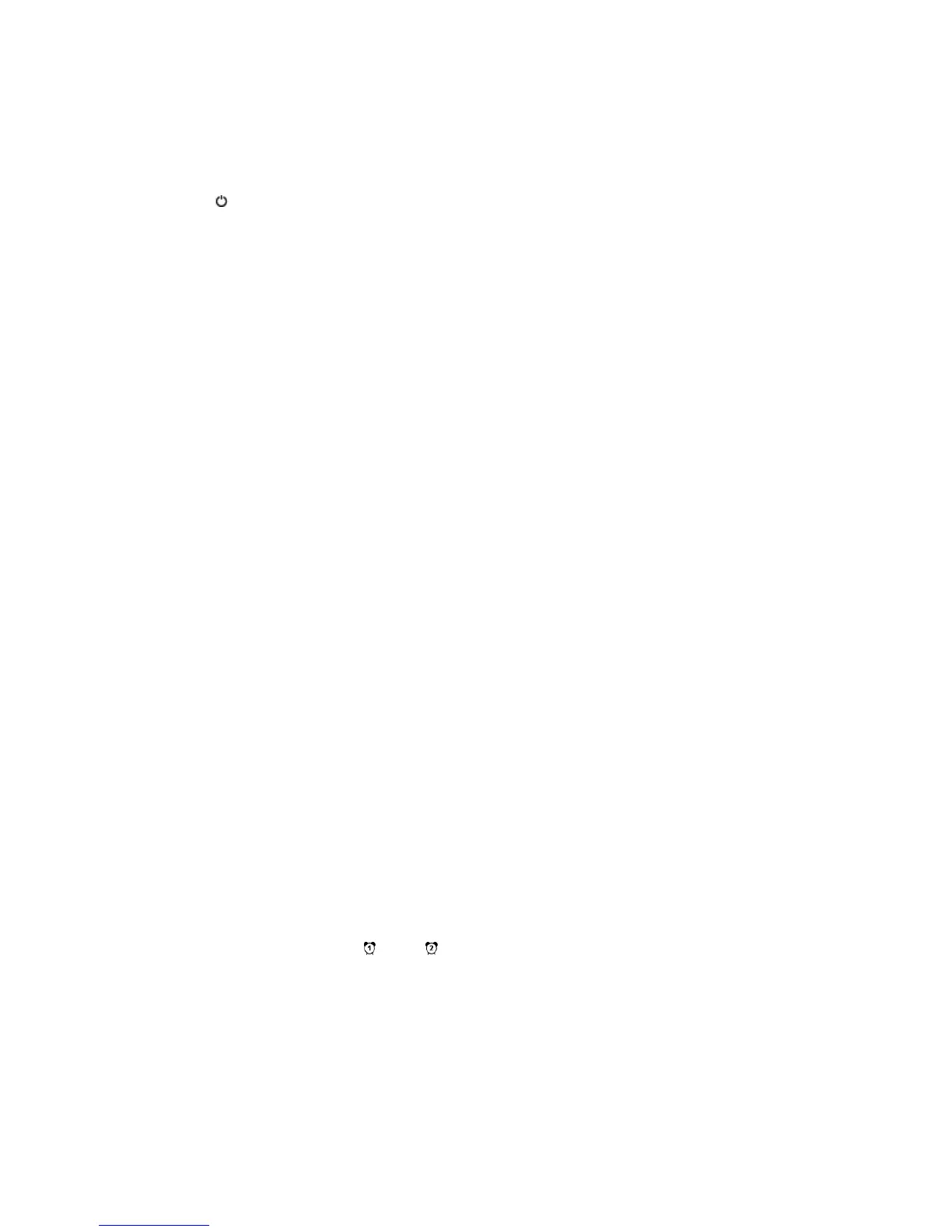1 Basic operation
1.1 Switching between Standby, DAB and FM mode
Connect the power adapter to DC IN socket of the radio, it will then turn on.
Press ‘DAB/FM’ button to switch between DAB and FM mode.
Press ’ ’ button to switch radio go to standby mode.
1.2 DAB radio mode
DAB mode receives DAB digital radio and displays information about the station and
program/track as broadcast.
1.3 FM radio mode
FM mode receives analogue radio from the FM wave band and displays RDS (Radio
Data System) information about the station and show (where broadcast). While FM is
playing, the LCD displays its frequency or, if RDS information is available, station
name and any further ‘RADIO TEXT’ information. If no information is available, just
the frequency and a ‘NO RADIO TEXT’ message are shown.
2 Scanning
Once a scan is complete the radio returns to playing the previously selected station or
first station on the station list. You may need to repeat this occasionally for the
following reasons:
- New stations may become available from time to time.
- Stations closed or can no longer be received.
- If reception was not good for the original scan (for example the antenna was not
up), this may result in an empty or incomplete list of available stations.
- If you have poor reception of some stations causing the audio to break up, you
may wish to list only stations with good signal strength.
3 Clock
When you power up the unit (or after factory reset), the clock will set to “00:00”.
In general, the radio automatically synchronises the clock from the DAB station after
scanning.
To set the clock manually, please refer to 8.1.5.1.
4 Alarm setting
Your radio includes dual alarms. You can set alarm in the DAB mode or FM mode. Set
alarm, making sure set clock at first.
To set Alarm1, press and hold ‘Alarm 1’ button. To set Alarm 2, press and hold ‘Alarm
2’ button. The alarm icon ‘ ‘ or ‘ ‘ will flash.
Press ‘ < ’ or ‘ > ’ button to set alarm state ‘On’, and then press ‘Select/Menu’ button to
confirm.
Press ‘ < ’ or ‘ > ’ button to set hour part of alarm time, and then press ‘Select/Menu’
button to confirm.
Press ‘ < ’ or ‘ > ’ button to set minute part of alarm time, and then press ‘Select/Menu’
button to confirm.
Press ‘ < ’ or ‘ > ’ button to set alarm duration time, and then press ‘Select/Menu’
