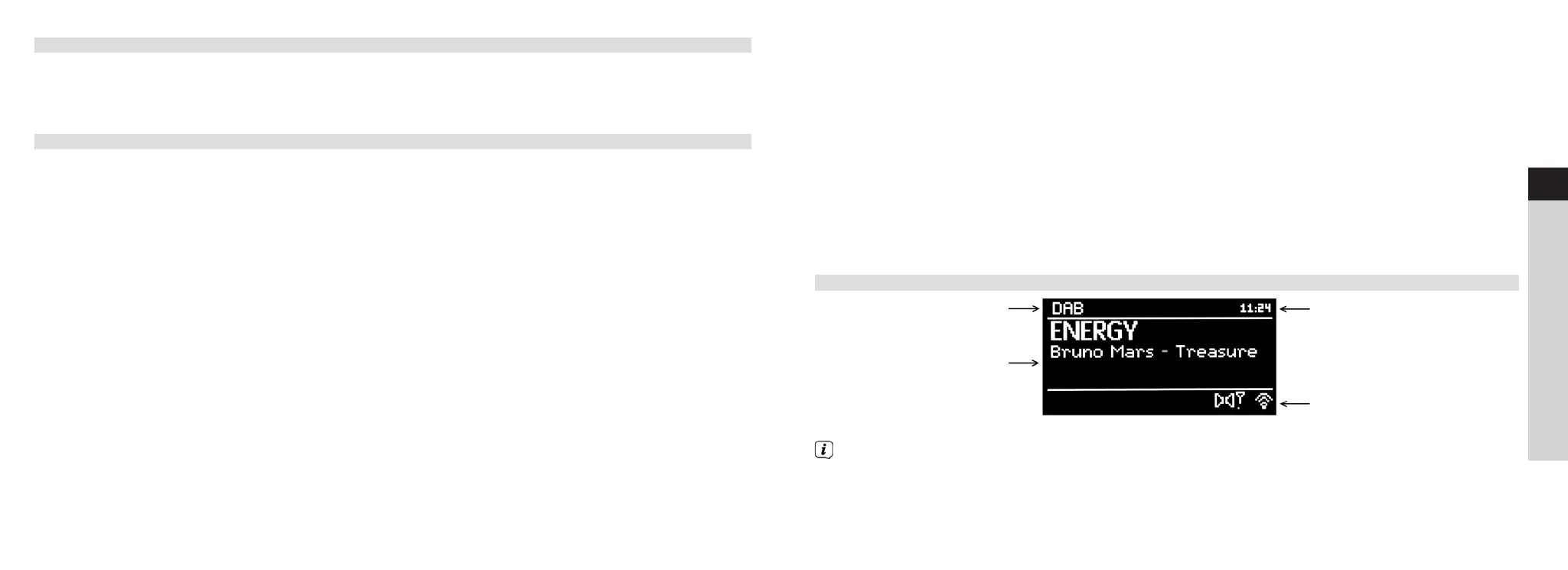26 27
EN
FR
IT
NL
NW
DK
PL
CZ
SK
FM mode:
RT radio text (if transmitted) PTY - programme type
Frequency, date
Spotify Connect: USB playback:
Track Track
Artist Artist
Album Album
Bit and sampling rate Path
Playback buffer Bit and sampling rate
Duration Playback buffer
Date
Duration
4.4.6 Visual display
Depending on the selected function/source, the visual display shown may vary. Please observe the
indications on the display.
4.4.4 Activating the mute function
> You can switch off the volume at the touch of a button using the MUTE button. This mode is indicated on
the status bar by a corresponding icon.
> The sound is switched back on by pressing the MUTE button again.
4.4.5 Retrieving displays
> By repeatedly pressing the INFO buon during the playback of a source, the following information can be
viewed and scrolled through:
Internet radio: Play music (UPnP media):
track, artist Artist
Description Album
Genre Bit rate, sound format
Reliability Playback buffer
Bit rate, sound format Date
Playback buffer
Date
DAB mode:
DLS: continuous text with additional information which the stations may provide
Programme type
Ensemble/multiplex (group name) frequency, channel
Signal intensity
Signal error rate bit rate in kbps sound format
Date
Station name
Current
source
Info area
Status bar
Time
BDA_DIGITRADIO_600_630.indd 26-27 22/06/2018 09:31
