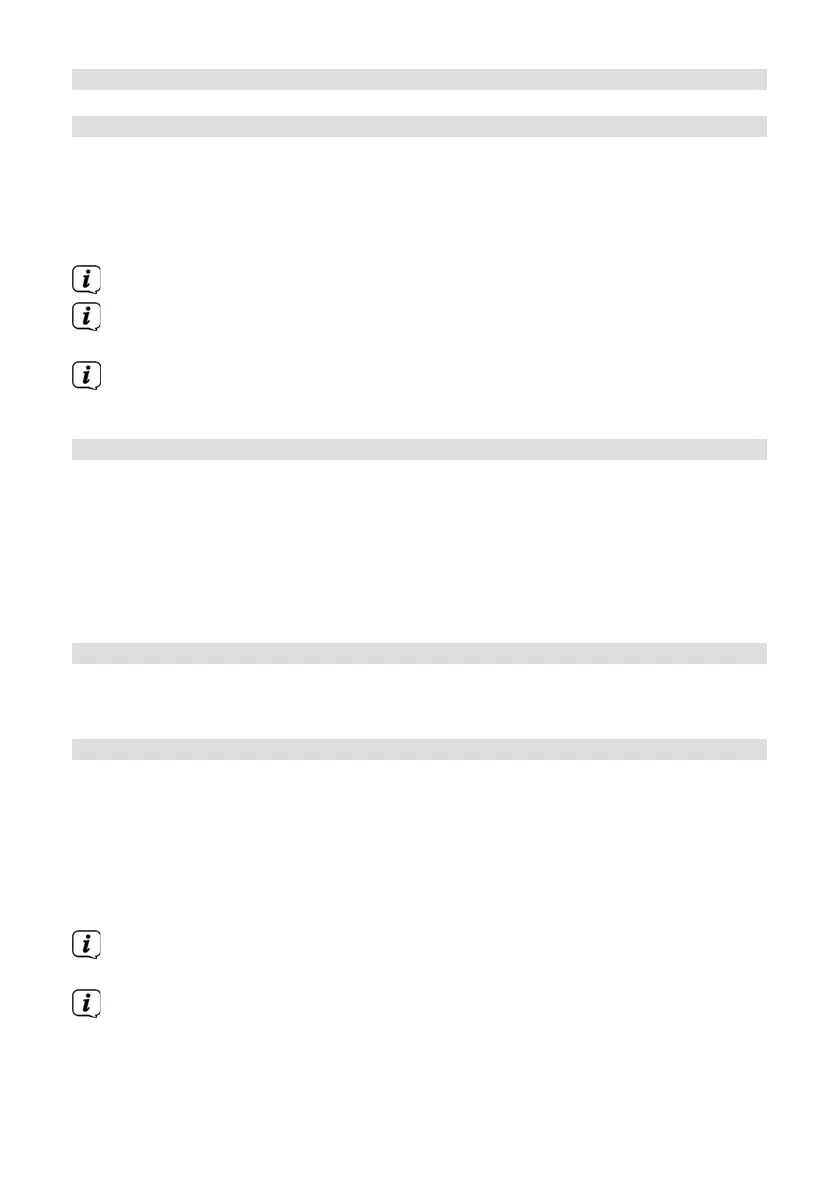100
13 Mode FM
13.1 Mise en marche du mode radio
> Appuyez sur la touche MODE plusieurs fois jusqu’à l’achage à l’écran de
[Radio FM].
Autre méthode:
> Appuyez sur la touche MENU puis sélectionnez dans le [Menu principal > FM].
Lors de la première mise en marche, la fréquence est réglée sur 87,5 MHz.
Si vous avez déjà mémorisé ou réglé une station, la radio diusera la dernière
station réglée.
Le nom de la station s’ache pour les stations RDS.
Afin d’améliorer la réception, orientez l’antenne.
13.2 Réception FM avec des informations RDS
Le RDS est un service de transmission d’informations supplémentaires via les
stations FM. Les stations de radio RDS fournissent p. ex. leur nom et le type de
programme. Cee information s’ache à l’écran.
> L’appareil peut acher des informations RDS du type:
RT (texte radio),
PS (nom de la station),
PTY (type de programme).
13.3 Sélection manuelle des stations
> Appuyez sur ou en mode FM pour régler la station souhaitée. L’écran
ache la fréquence par paliers de 0,05MHz.
13.4 Sélection automatique des stations
> Appuyez sur SCAN pour lancer la recherche automatique de stations. La
fréquence des stations s’ache de manière croissante à l’écran.
ou
> Appuyez de manière prolongée sur ou en mode FM pendant env. 2
secondes pour régler automatiquement la prochaine station présentant un
signal susant.
Lorsqu’une station FM au signal susamment puissant est détectée, la
recherche s’arrête
Et la station est diusée. Si une station RDS est captée, le nom de la station
s’ache, accompagné le cas échéant du texte radio.
