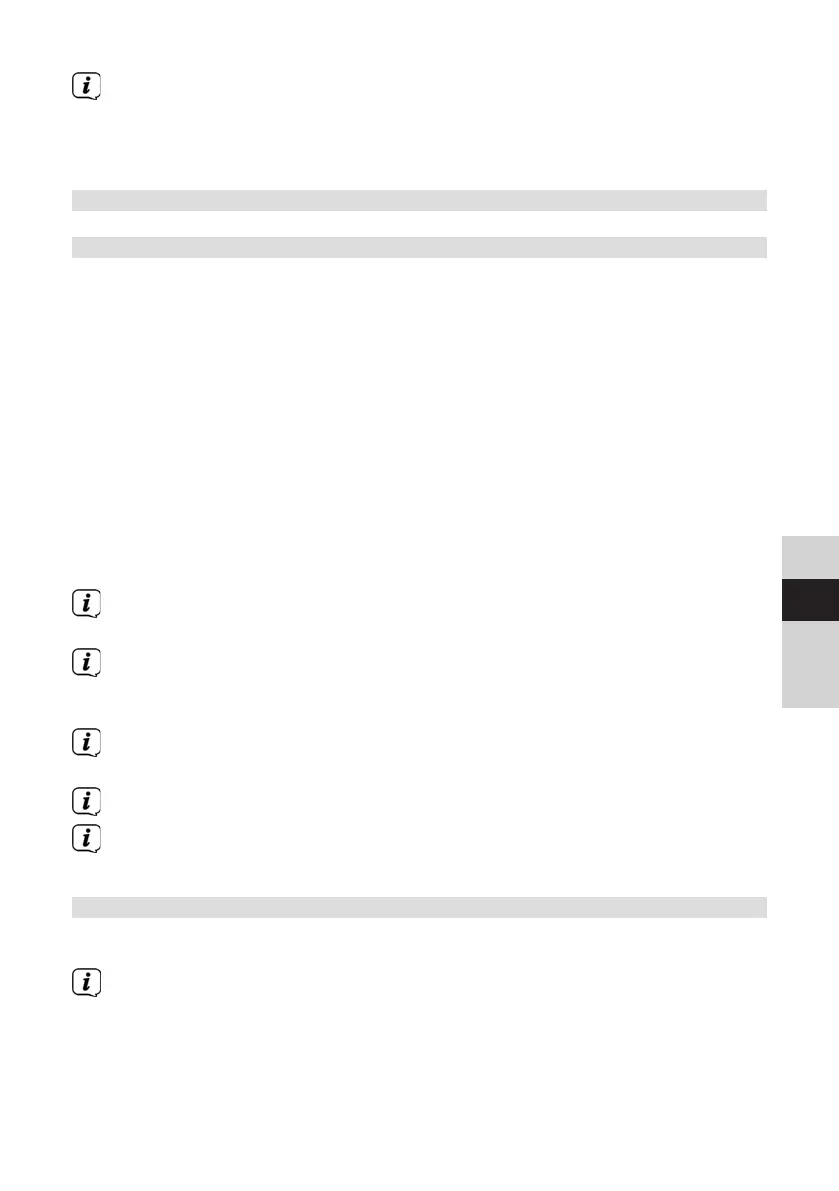65
DE
EN
FR
NL
DE
EN
FR
NL
To pair a new device with the DIGITRADIO 602, you must first disconnect the
old device. You can either start this on the external device or select MENU >
[Set up Bluetooth] on the DIGITRADIO 602. The DIGITRADIO 602 is now in
pairing mode again.
15 Audio/Playing MP3 CDs
15.1 General information on CDs/MP3 CDs
The device is designed for music CDs that are played with audio data (CD-DA or
MP3 for CD-R and CD-RW). MP3 formats must be generated with ISO 9660 Level 1
or Level 2. Multi-session CDs cannot be read.
In MP3 mode, the terms "Folder" = Album and "Track" are critical. “Album” corresponds
to the folder on the PC, and “Track” to the PC file or a CD-DA track.
The device sorts albums or tracks alphabetically by name. If you prefer a dierent
order, change the name of the track or album and place a number in front of the
name.
When burning a CD-R and CD-RW with audio data, various problems can arise
which could occasionally compromise smooth playback. The causes of this are faulty
soware or hardware seings or the blank disc being used.
If faults occur, you should contact your CD burner's/
burner soware provider's customer service department or search for relevant
information - e.g. on the Internet.
If you make audio CDs, observe the legal requirements and do not violate the
copyrights of third parties.
The device can play CDs with MP3 data (.mp3, .wma) and normal audio CDs
(.wav). Do not use other file extensions such as *.doc, *.txt, *.pdf etc. when
converting audio files to MP3.
Given the varieties of dierent encoder soware, it cannot be guaranteed
that every MP3 file can be played without a problem.
If there are any faulty tracks/files, playback will continue with the next track/file.
It is beer to burn the CD at a low speed and to create the CD as single
session and finalise it.
15.2 Discs you can use
The CD player is compatible with CD, CD-R/RW and MP3 CD media. You can only
play discs with a disc size of 12 cm and a playing time of 74 min. on this device.
If you are transporting the device, remove the disc from the drive. This
prevents damage to the CD player and the disc.