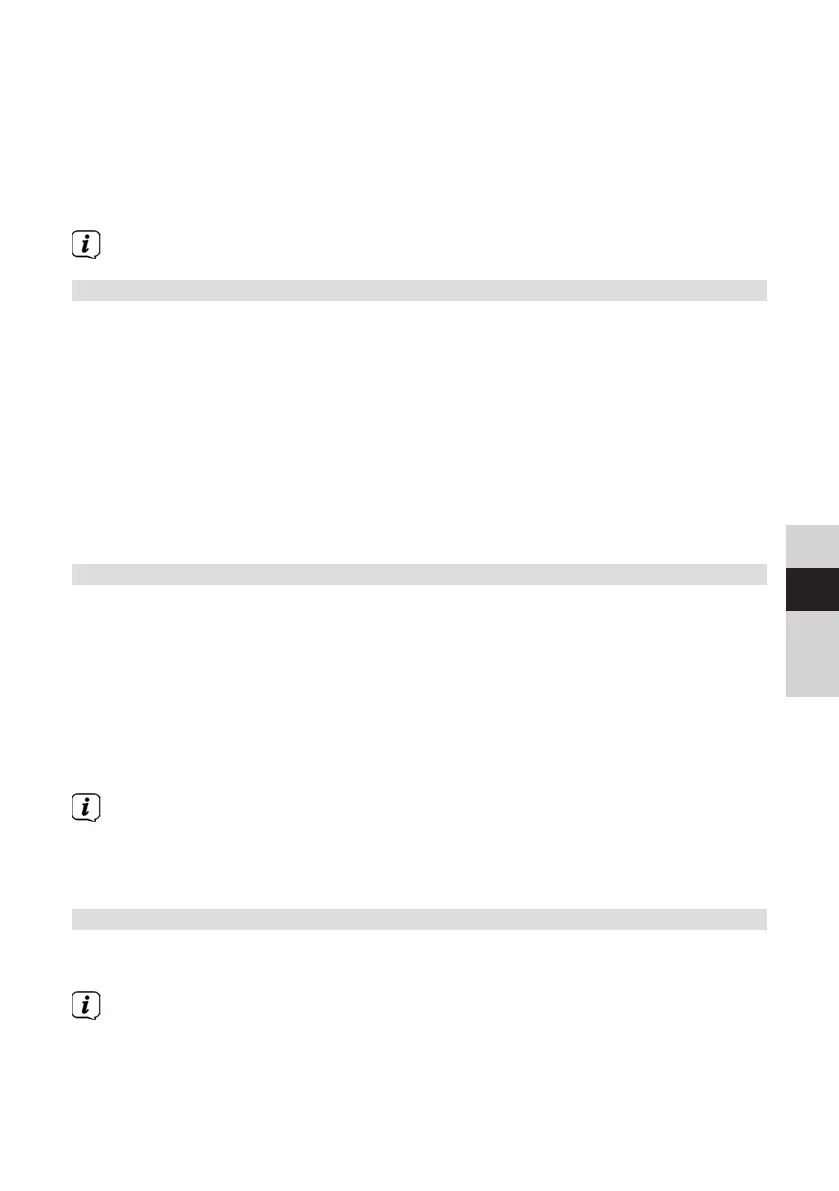63
DE
EN
FR
NL
You can navigate through the seings and options using the / buons on the
remote control or by turning the OK/SNOOZE knob on the device. Press the OK
buon on the remote control or the OK/SNOOZE knob on the device to make a
selection or to activate a function.
An asterisk “*“ highlights the current selection.
> Press the BACK buon to move back a step.
Closing the menu: Press MENU several times or wait for approx. 15 seconds.
8.1 Selecting the source
> Press the MODE buon as oen as required until the desired source is shown
on the display. You can also press the corresponding source selection buon
(13) directly on the remote control.
Alternatively:
> Press the MENU key.
> Use the or buons to select the entry [main menu] and confirm your
selection with OK.
> Use the or buons to select the desired source and confirm your
selection with OK.
9 Internet Radio and Podcasts
The DIGITRADIO 650 is equipped with an Internet radio receiver.
In order to receive Internet radio stations/broadcasts/podcasts you need a WiFi
router with Internet access.
> Press the MODE buon repeatedly until [Internet Radio] or [Podcast]
appears on the display. Or press the IR (13) buon on the remote control.
Alternatively:
> Press the MENU buon and then select [Main menu > Internet radio] or
[Podcasts].
If you are starting Internet radio operation for the first time without having
configured a WiFi connection during the initial setup, you must first set up
a WiFi connection. More information in Section “20.3 Internet seings” on
page 78.
9.1 Station list
> Press the MENU buon and select [Station List] or [Podcast List]. Press the
OK buon.
Under Station List, all Internet radio stations are displayed, sub-divided into
dierent categories.
> Select a station by category/country/genre and press the OK buon.