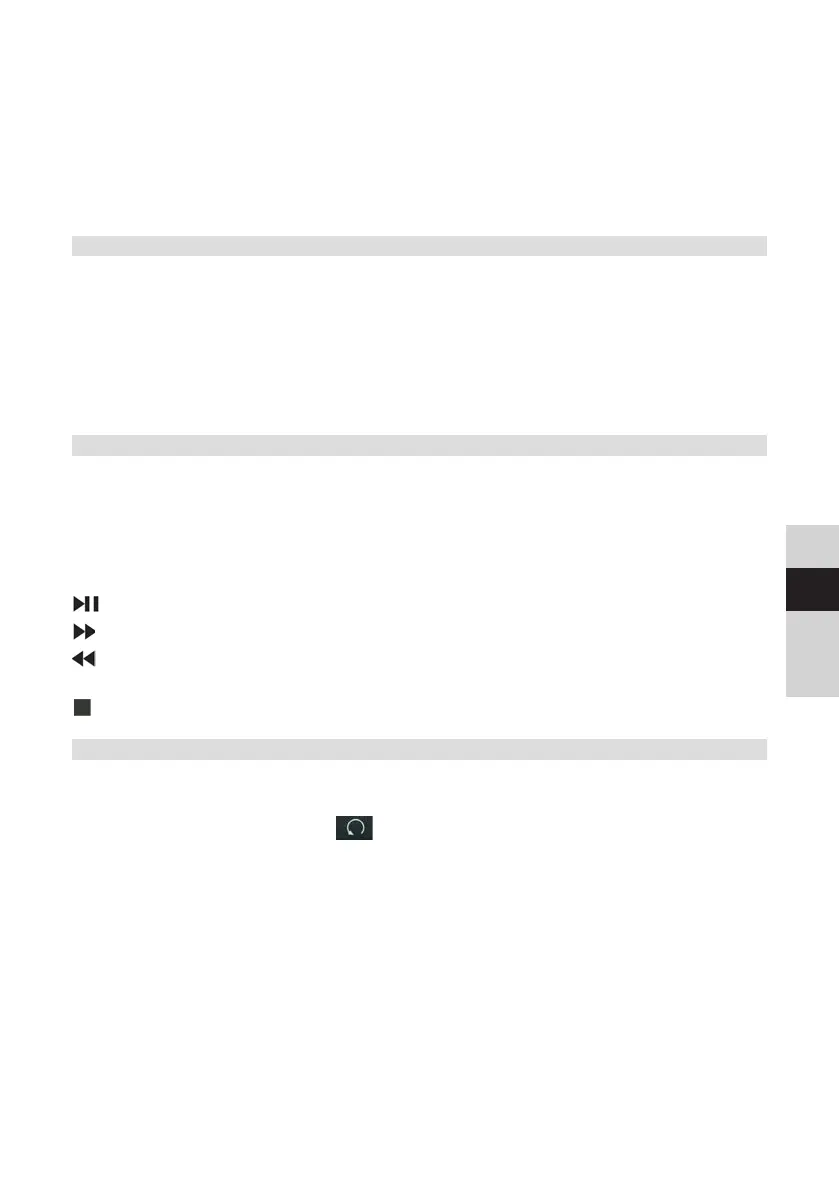65
DE
EN
FR
NL
You must also have the TechniSat CONNECT app installed on your
smartphone or tablet (available free of charge in the respective app stores).
> Open the TechniSat CONNECT app and then the Control function.
> Under the SOURCE tab, select Amazon Music .
> Click on the BROWSE tab. Here you can now log in with your Amazon
account.
12 Playing music (USB media)
You have the option of using the DIGITRADIO 650 to play music media from a USB
memory source. This requires the USB media source to be connected to the USB
port (18).
> Press the MODE buon repeatedly until [USB] appears in the display.
Alternatively:
> Press the MENU buon and then select [Main Menu > USB].
12.1 Playing media
> If a track is being played, the display shows [F01 T001 01:15]. [F01] stands
for the currently selected folder (in this case, the first one), [T001] indicates
the first track, followed by the playback length of the current track.
> If there are multiple folders containing music on the USB stick, you can
change the folder using the F+/F- (8, 19) buons.
Play/Pause.
Next Track, hold down for Search.
Press 1x for track from the start/2x for the previous track, hold down for
search.
Stop playback.
12.2 Repeat function
You can select whether a track, the entire folder/album or all of the tracks are to be
repeated.
> Press the Repeat buon several times.
The selected mode appears on the display using an icon (Repeat Track,
Repeat Album, Repeat All).
> To switch the function o again, press the Repeat track buon as oen as
required until the icon no longer appears.
> Press the Shue buon (23) to play the tracks in a random sequence.