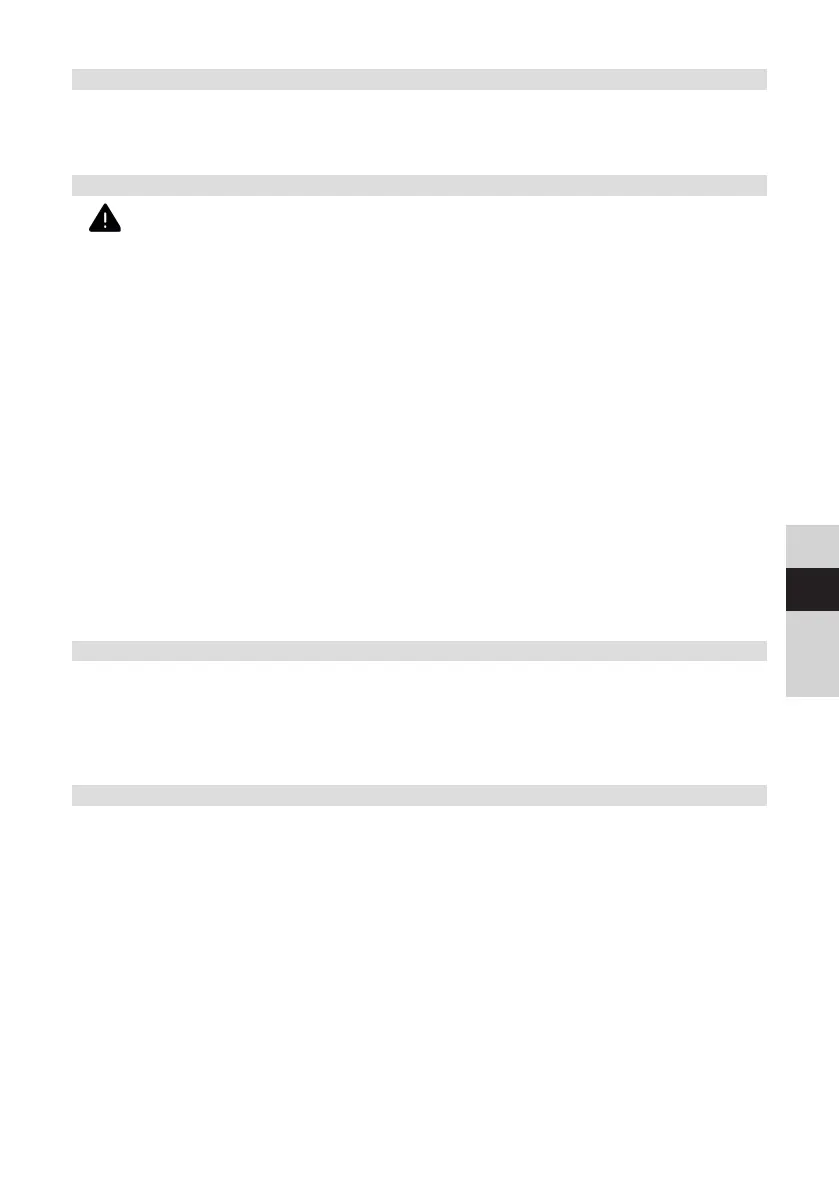77
DE
EN
FR
NL
19.1 Wired charging of external devices
Use the original charging cable (USB) for your external device and insert the USB
plug into the USB port (18) on the back of the DIGITRADIO 650.
The external device can be charged at a maximum of 5 V and 1 A.
19.2 Wireless charging of external devices
WARNING! Implanted medical devices
Medical device manufacturers recommend a minimum distance of at least 16
cm between radios and implanted medical devices, such as pacemakers and
implantable cardioverter defibrillators, to avoid possible interference with the
medical device. Persons who rely on such devices should always maintain the
minimum distance of 16 cm between the medical device and the DIGITRADIO
650 with the wireless charging pad. Switch o the DIGITRADIO 650 if there is
any reason to believe that interference may occur. Follow the manufacturer's
instructions for the implanted medical device. If you have any questions
regarding the use of the DIGITRADIO 650 together with an implanted
medical device, consult your physician.
> If your external device has a wireless charging function (wireless charging in
accordance with the QI standard), you can place it on the Wireless Charging
Pad (10) on the top of the DIGITRADIO 650. The display on your external
device must be central and facing upwards when doing so. If correctly
orientated, the charging process will begin automatically. Please refer to the
instruction manual for your external device for more information on wireless
baery charging.
20 System seings
All seings explained in this section apply equally to all sources.
> Open the menu and use the / buons to select
> [Main menu] > [System seings]. Press the OK buon to open the
system seings.
20.1 Equaliser
> Press the MENU buon and then select [Main menu] > [System Seings] >
[Equaliser].
Alternatively: Press the EQ (14) buon on the remote control.
Here you can carry out dierent equaliser seings to adapt the sound to your taste.
You can choose from:
Normal, Middle, Jazz, Rock, Soundtrack, Classic, Pop, News, and MyEQ.
> Use the / buons to select the equaliser seing and press the OK buon
to accept the seing.