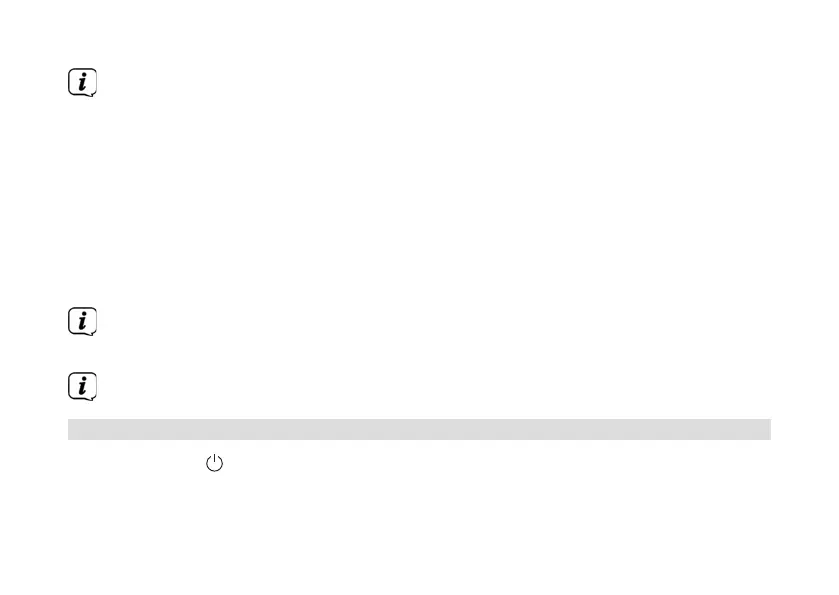138
If you have selected Internet Radio, DAB or FM, you can then enter whether
or not you want to be woken up by the last station listened to or by one
from your Favourites list.
Volume
> You can then set the alarm volume. Press the SELECT knob to save the
seing.
Saving
> Press the SELECT knob to save the alarm.
The time must be entered for the alarm to function properly. For more details,
see Section 14.3.2.
When an alarm is active, an alarm symbol appears on the display.
13.2.2 Switching o the alarm aer being woken up
> Press the /VOLUME knob to switch the alarm o.