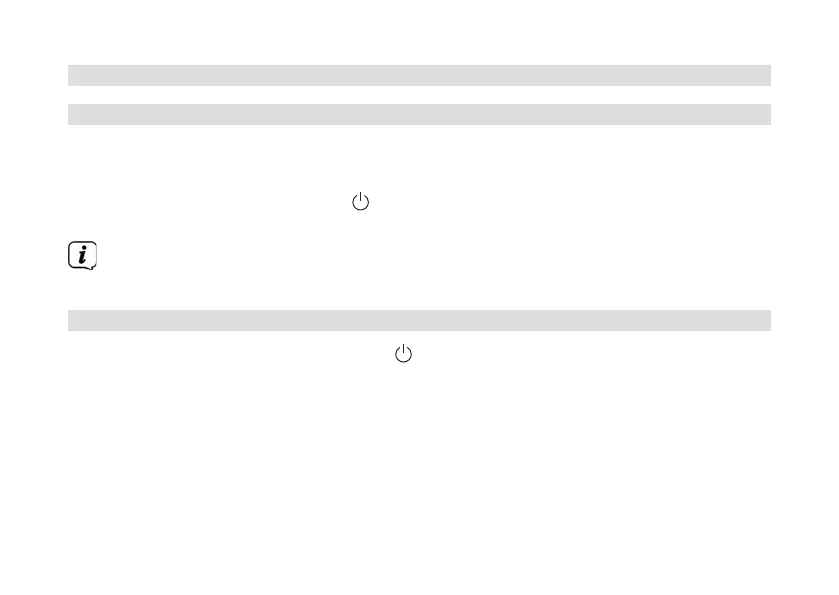182
6.4 Fonctions générales de l’appareil
6.4.1 Mise en marche de l'appareil
> Préparez d’abord la TECHNIRADIO 6 IR au fonctionnement comme décrit aux
points 6.3.1 et 6.3.2.
En appuyant sur le bouton rotatif
/VOLUME (6), vous meez la TECHNIRADIO 6 IR
en marche.
Après la première mise en marche, vous devez d'abord configurer l'assistant
de première mise en service. Plus de détails au chapitre 8.
6.4.2 Arrêt de l’appareil
> En maintenant le bouton rotatif /VOLUME enfoncé, vous pouvez mere
l’appareil en veille. La date et l’heure s’achent à l’écran. Vous pouvez
modifier la luminosité de l’écran en veille comme décrit au point 14.4.
