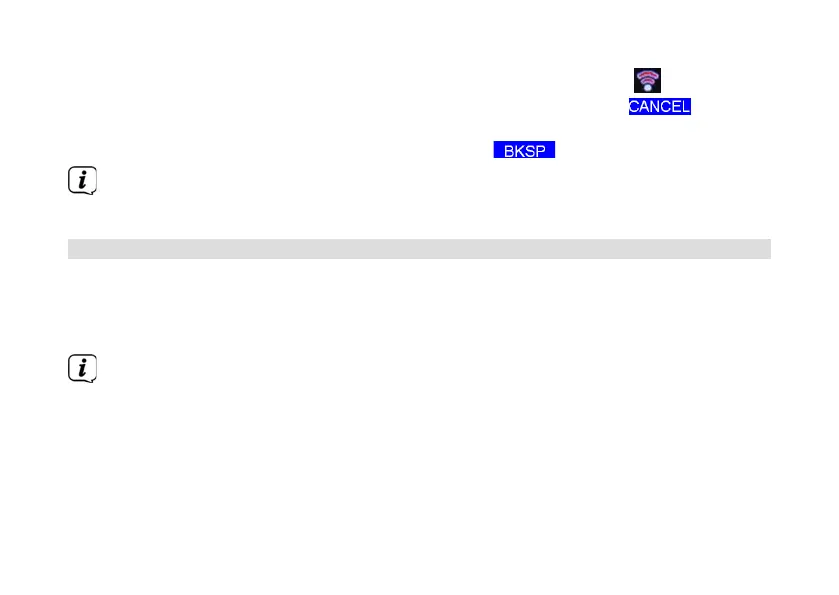206
Vous identifiez la connexion à l'achage de la barre de signal dans la
barre d'état à l'écran. Pour interrompre la saisie, sélectionnez et
appuyez sur le bouton rotatif SELECT. En cas d'erreur de saisie, vous pouvez
supprimer les derniers caractères saisis avec .
Lorsque le clavier virtuel est aché à l'écran, vous pouvez naviguer en
tournant le bouton rotatif SELECT.
11.1 Liste des stations
> Ouvrez le menu principal en appuyant sur la touche MENU et sélectionnez
avec le bouton rotatif SELECT > [Liste des stations].
> Appuyez sur le bouton rotatif SELECT.
Toutes les stations de radio Internet sont réparties en diérentes catégories
dans la liste de stations.
> À l’aide d'une catégorie, d'un pays ou d'un genre, sélectionnez une station
avec le bouton rotatif SELECT et appuyez sur le bouton rotatifSELECT pour
diuser la station.