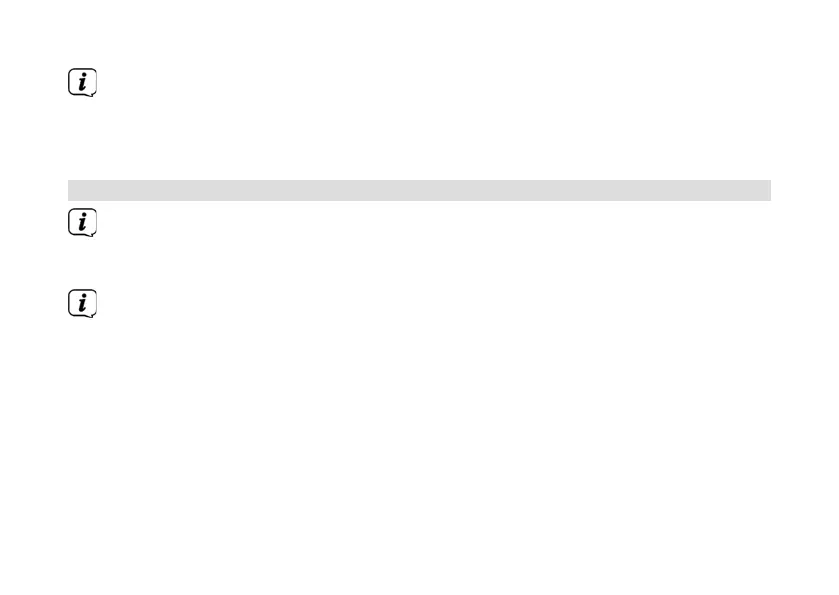192
Lorsque le DAB+ est lancé pour la première fois, une recherche de stations
complète est eectuée. Une fois la recherche terminée, une station de la liste
de stations peut être sélectionnée et diusée en appuyant sur le bouton
rotatif SELECT.
9.2.1 Réalisation d'une recherche complète
La recherche automatique Recherche complète scanne tous les canaux DAB+
de la bande III et détecte ainsi toutes les stations diusées dans la zone de
réception.
Une fois la recherche terminée, une station de la liste de stations peut être
sélectionnée et diusée en appuyant sur le bouton rotatif SELECT.
> Pour eectuer une recherche complète, ouvrez le menu principal en
appuyant sur la touche MENU et sélectionnez avec le bouton rotatif SELECT >
[Recherche complète].
> Appuyez sur le bouton rotatif SELECT.
> [Recherche...] s’ache à l’écran.