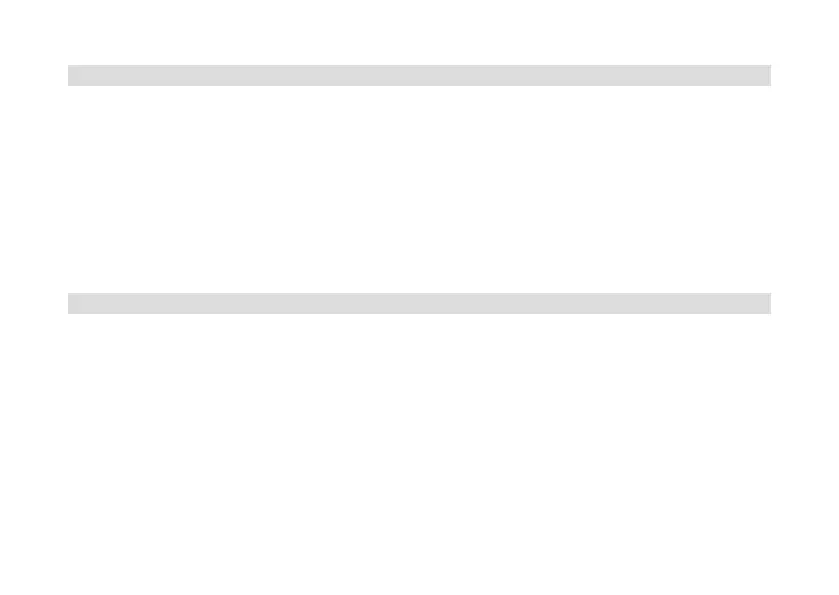148
14.3.3 Seing the time format
Under Time format you can activate the 12 or 24 hour format.
> Open Menu > [System seings] > [Time and date] > [Time format].
> Use the SELECT knob to select one of the following options:
[24]
[12]
> Then press the SELECT knob to save the seing.
14.4 Display seings
It is possible to set the display brightness both for operation as well as standby
mode.
> Open Menu > [System seings] > [Brightness] and press the SELECT knob.