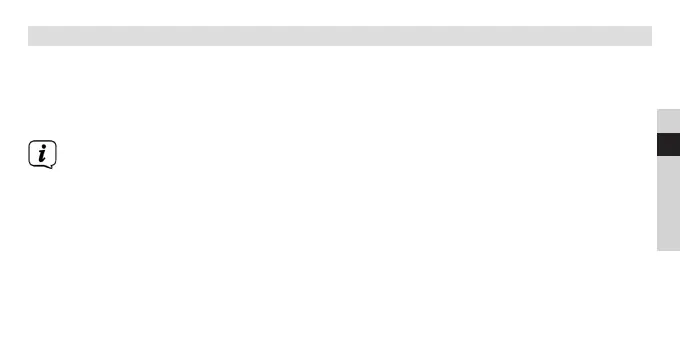77
DE
EN
FR
IT
NL
PL
3.3.3 Using headphones
Hearing impairment!
Do not listen to the radio at high volume with headphones. Doing so can
cause permanent hearing impairment. Turn down the radio volume to the
lowest volume before using headphones.
Only use headphones with a 3.5 mm jack plug.
> Insert the headphone plug into the headphone jack on the rear of
the device. Sound will now only be heard via the headphones, the
speaker is switched to mute.
> If you would like to use the speakers again, unplug the headphones
from the headphone jack on the radio.
