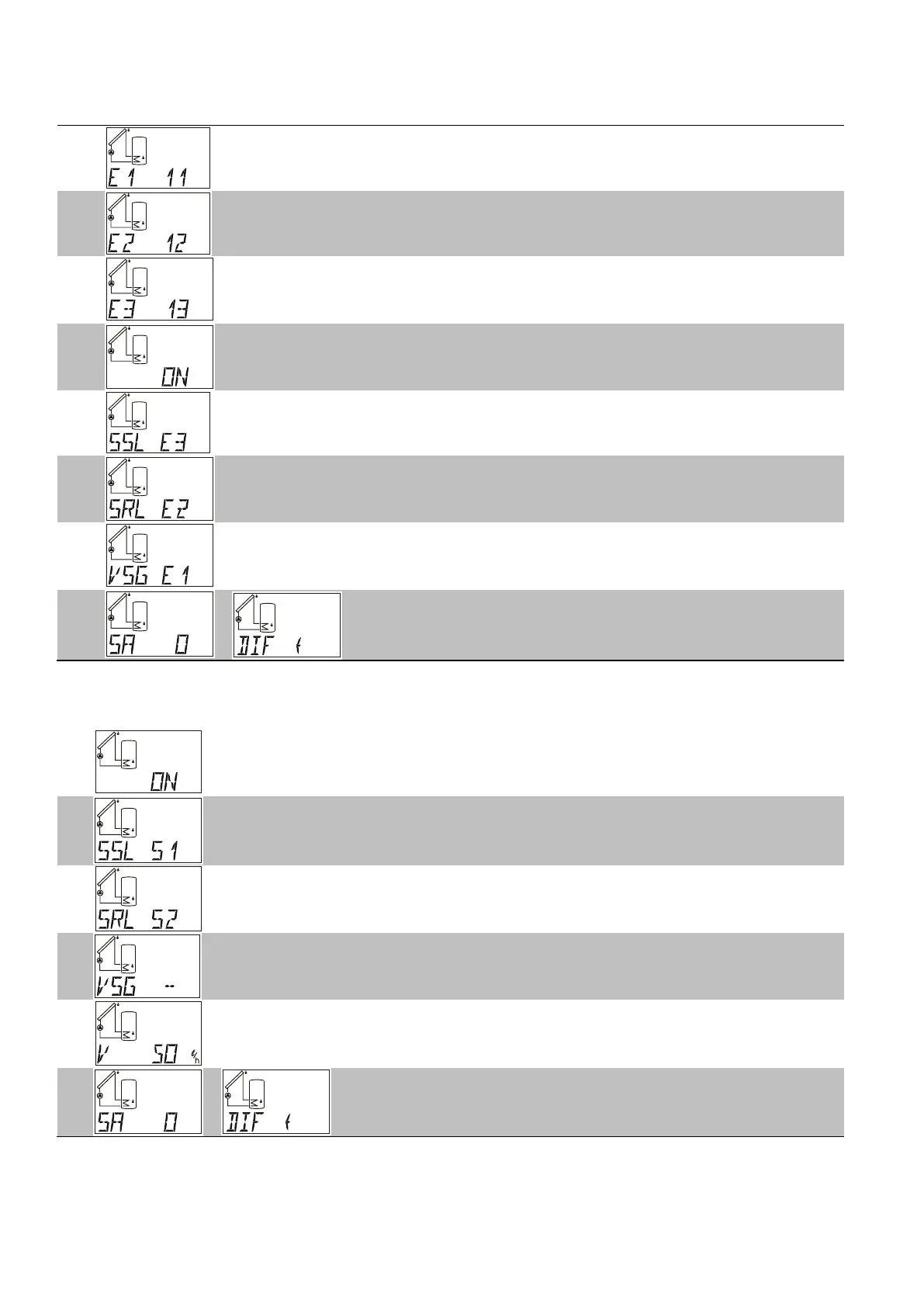42
FTS….DL (Example: fitting in the return, use of an external sensor for the pre-run
which is connected to the FTS4-50DL)
The FTS4-50DL is connected to the data link (external sensor), hence:
menu "EXT DL", setting of the volume flow encoder in the display of the
external sensor "E1": 11 (address 1, index 1)
Setting the sensor temperature of the FTS4-50DL for the return:
menu "EXT DL", in the display "E2": 12 (address 1, index 2)
If an external temperature sensor is connected for the pre-run on the
FTS4-50DL: menu "EXT DL", in the display "E3": 13, Pt1000 sensor
(address 1, index 3) is used
Access to menu "HQC", setting to "ON"
Setting of the pre-run sensor in the "SSL" display, if, as shown in the
example, external sensor: E3 (see point 3), otherwise specification of the
corresponding pre-run sensor S1 - S3
Setting of the return sensor in the SRL display, by using the temperature
sensor on the FTS4-50DL: E2 (see point 2), otherwise specification of
the corresponding return sensor S1 - S3
Display VSG: entry VSG E1, i.e. the volume flow encoder is external
sensor E1 (see point 1)
Specification of the antifreeze fraction and sensor com-
pensation
No volume flow encoder:
Access to menu "HQC", setting to "ON"
Setting of the pre-run sensor in the SSL display, in the example shown,
sensor S1
Setting of the return sensor in the SRL display, in the example shown,
sensor S2
Entry of "--" in the VSG display, as no volume flow encoder is being used
Entry of the fixed volume flow in litres/hour
Specification of the antifreeze fraction and
sensor compensation
