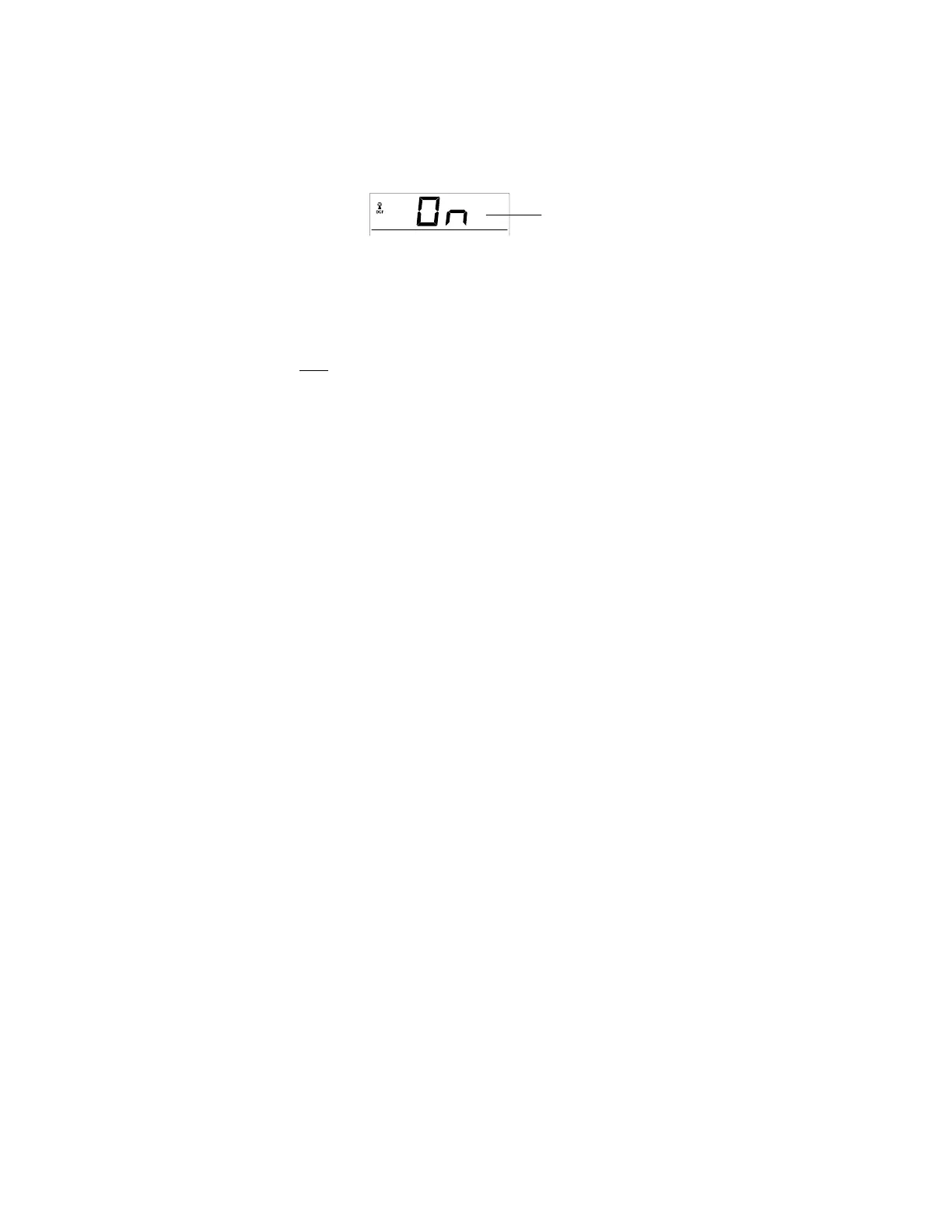Il
f
u
s
o
o
r
a
r
i
o
p
r
e
d
e
f
i
n
i
t
o
d
e
l
s
t
a
z
i
on
e
meteo
è "0" ore. Per
c
a
m
b
i
a
r
l
o
s
u
un
a
l
tr
o
f
u
s
o
o
r
a
r
i
o
:
1.
Premere
il
tasto
SET per
entrare n
e
ll
'
i
m
po
s
t
a
z
i
on
e
d
e
l
f
u
s
o
o
r
a
r
i
o
(
l
a
m
p
e
gg
i
a
n
t
e
)
.
2.
Usando
il
tasto
+,
i
m
po
s
t
a
r
e
il
f
u
s
o
o
r
a
r
i
o.
La
gamma
s
p
a
z
i
a
da 0, -
1, -2…-12, 12, 11, 10… 2, 1, 0, a
i
n
t
e
rv
a
lli
con
s
e
cu
t
i
v
i
d
i
un
'
o
r
a
.
3.
Premere
il
tasto
SET per
con
f
e
r
m
a
r
e
ed
entrare
i
n
“
I
m
po
s
t
a
z
i
on
e
del
c
od
i
ce
orario attivato/disattivato
[
O
N/
O
FF
]
”.
I
M
P
O
S
TAZ
I
O
N
E
DEL
C
O
D
I
CE
O
R
A
R
I
O
ATT
I
V
AT
O
/D
I
S
ATT
I
V
AT
O [ON/OFF]
L
a
m
p
e
gg
i
a
n
t
i
In
aree
i
n
cu
i
l
a
r
i
c
e
z
i
on
e
d
e
l
cod
i
c
e
o
r
a
r
i
o
DCF non è
po
ss
i
b
il
e
,
l
a
f
unz
i
on
e
d
i
r
i
c
e
z
i
on
e
d
e
l
cod
i
c
e
o
r
a
r
i
o
DCF può
e
ss
e
r
e
d
i
s
a
tt
i
v
a
t
a
[
O
FF
]
.
L
'
o
r
o
l
og
i
o
f
unz
i
on
a
qu
i
nd
i
come un
no
r
m
a
l
e
o
r
o
l
og
i
o
a
l
qu
a
r
zo
(
l
'
i
m
po
s
t
a
z
i
on
e
p
r
e
d
e
f
i
n
i
t
a
per
l
a
r
i
c
e
z
i
on
e
d
e
l
cod
i
c
e
o
r
a
r
i
o
è
a
tt
i
v
a
t
a
[
O
N
]
)
.
1.
“
O
N
”
i
n
i
z
i
a
a
l
a
m
p
e
gg
i
a
r
e
s
u
ll
o
schermo
a
c
r
i
s
t
a
lli
li
qu
i
d
i
LCD
2.
Premere
il
tasto
+ per
d
i
s
a
tt
i
v
a
r
e
[
O
FF
]
l
a
f
unz
i
on
e
d
i
r
i
c
e
z
i
on
e
d
e
l
cod
i
c
e
o
r
a
r
i
o
3.
Premere
il
tasto
SET per
con
f
e
r
m
a
r
e
,
ed
entrare
i
n
“
I
m
po
s
t
a
z
i
on
e
d
e
ll
’
o
r
a
m
a
nu
a
l
e
”.
N
o
t
a
:
Se la
ricezione
del
c
od
i
ce
orario
è
disattivata
m
a
nu
a
l
m
e
n
t
e
,
l'orologio non esegue
a
l
c
un
tentativo
di
ricezione
del
c
od
i
ce
o
r
a
r
i
o
DCF,
finché
la
funzione
di
ricezione
del
c
od
i
ce
orario
è
d
i
s
a
tt
i
v
a
t
a
[OFF].
L'icona della ricezione
del
c
od
i
ce
orario
e
l'icona
“DCF”
non
saranno visualizzate sullo schermo
a
cristalli liquidi
L
C
D
.
95