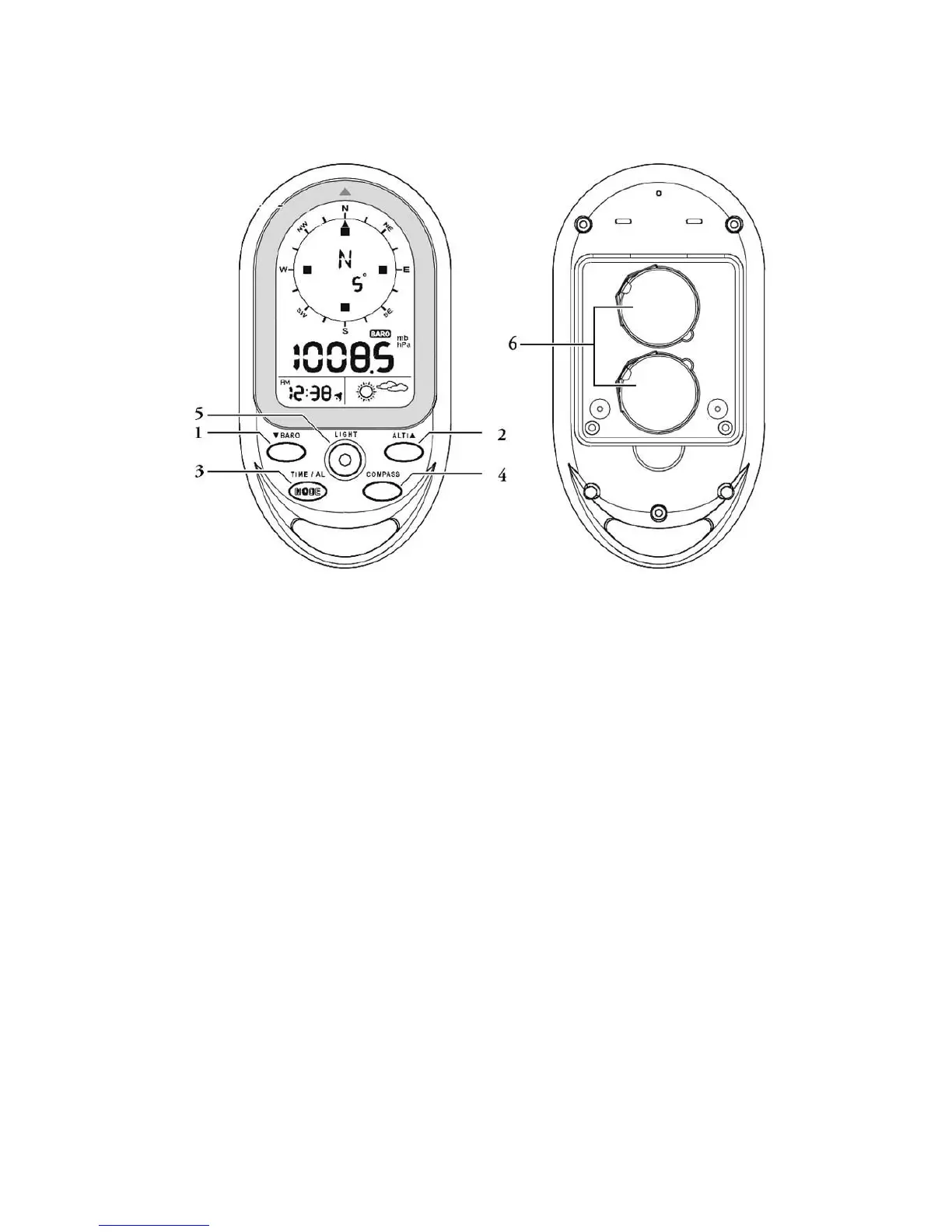Main Appearance
1: BARO/▼button: Access to barometer setting mode/decrease values
2: ALTI/▲ button: Access to altitude setting mode/ increase values
3: TIME/AL/ MODE button: Toggle display between time, date and alarm.
Access to Time/Alarm setting mode
4: COMPASS button: Access to compass setting mode;
Quit any setting mode
5: LIGHT/LOCK button: Turn on the backlight;
Lock/unlock keys
6: BATTERY COMPARTMENT
