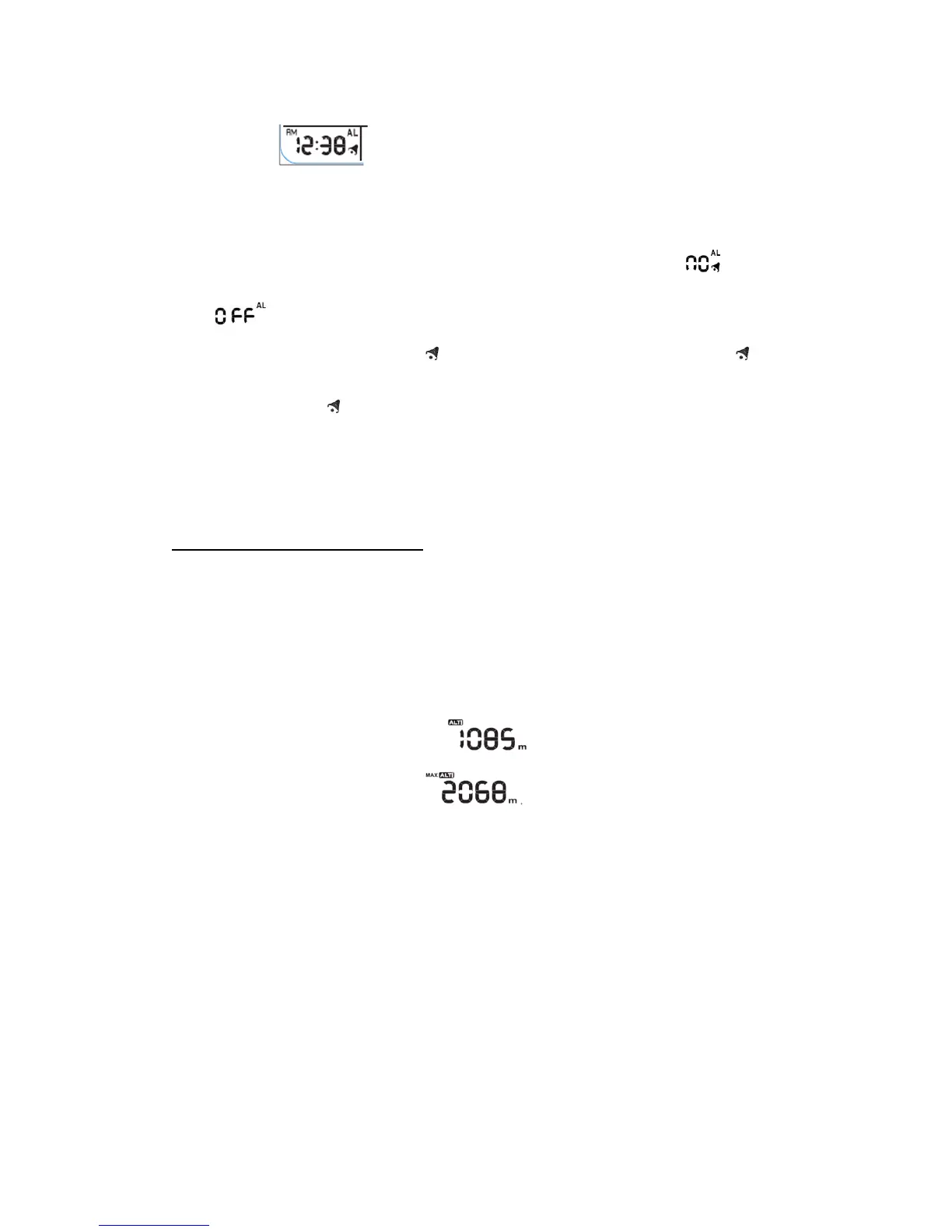the LCD ), Hold “TIME/AL” button for 3 seconds to enter alarm
clock setting mode. Press “▼”or “▲”to change setting, and press “TIME/AL”
button to confirm and move to next setting.
The setting sequence are as follow: Hour, Minute and Alarm ON ( )/OFF
( )
When alarm is on, the symbol “ ” appears and when it is off, the symbol “ ”
disappears.
When alarming, “ ” will flash, press any button to stop alarming. If no button
pressed for 15 seconds, the alarm will auto stop after 2 minutes.
ALTIMETER AND BAROMETER
After battery inserted, the device will automatically measure the barometer readings
as well as the maximum sea level pressure reading.
(1) To Set and Reset Altimeter:
Altimeter: measures in either meters or feet, range:-400 ~ 9000 meters. The device
provide both current altitude and maximum altitude
(ⅰ) Current Altitude display
(ⅱ) Maximum Altitude display (“MAX” icon display on the LCD)
Press “ALT” button to enter altimeter mode. Press “ALT” button again to display
the maximum altitude.
When LCD display current altitude, press and hold “ALT” button for 3 seconds to
enter setting. Press “▼”or “▲”to adjust altitude, and press “MODE” button to
confirm and quite the setting. Press “▼”and “▲” at the same time, current
altitude value will be reset to 0.
When LCD display maximum altitude, press “▼”and “▲” at the same time,
maximum altitude record will be cleared, and reset to 0.
