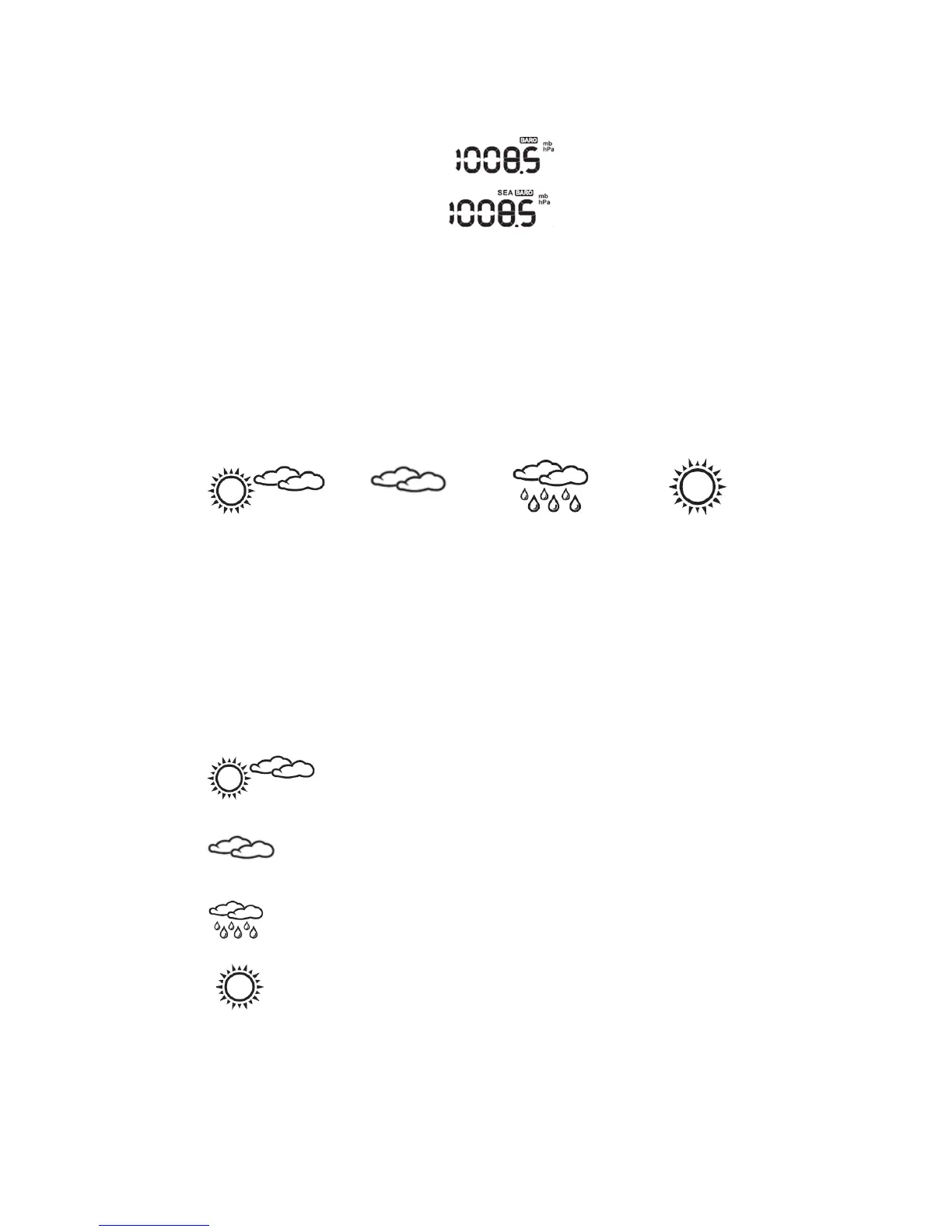(2) To Set Sea Level Pressure and Weather Forecast Icons
(ⅰ) Current barometric pressure:
(ⅱ) Sea level pressure (“SEA” icon display on the LCD)
Press “BARO” button to enter Barometer mode, LCD will display the current
barometric pressure, press “BARO” button again to display the sea level
pressure.
In Sea Level pressure display, hold “BARO” button for 3 seconds to enter setting.
Press “▼”or “▲”to change setting, and press “MODE” button to confirm and
move to next setting.
The setting sequences are as follow: sea level pressure, toggle weather forecast
icons. (Weather Forecast have four animation as below)
.
The weather forecast will start the first forecast at 6 hours later after the current
weather status is entered.
Note:
(1) Barometric pressure and sea level pressure measurement in hpa, mmHG or inHG.
When sea level pressure is changed, the altitude will adjust itself accordingly.
(2) The range of sea leave pressure is 900mbar ~1100mbar.
(3)
means Slight Cloudy
means Cloudy
means Rainy
means Sunny