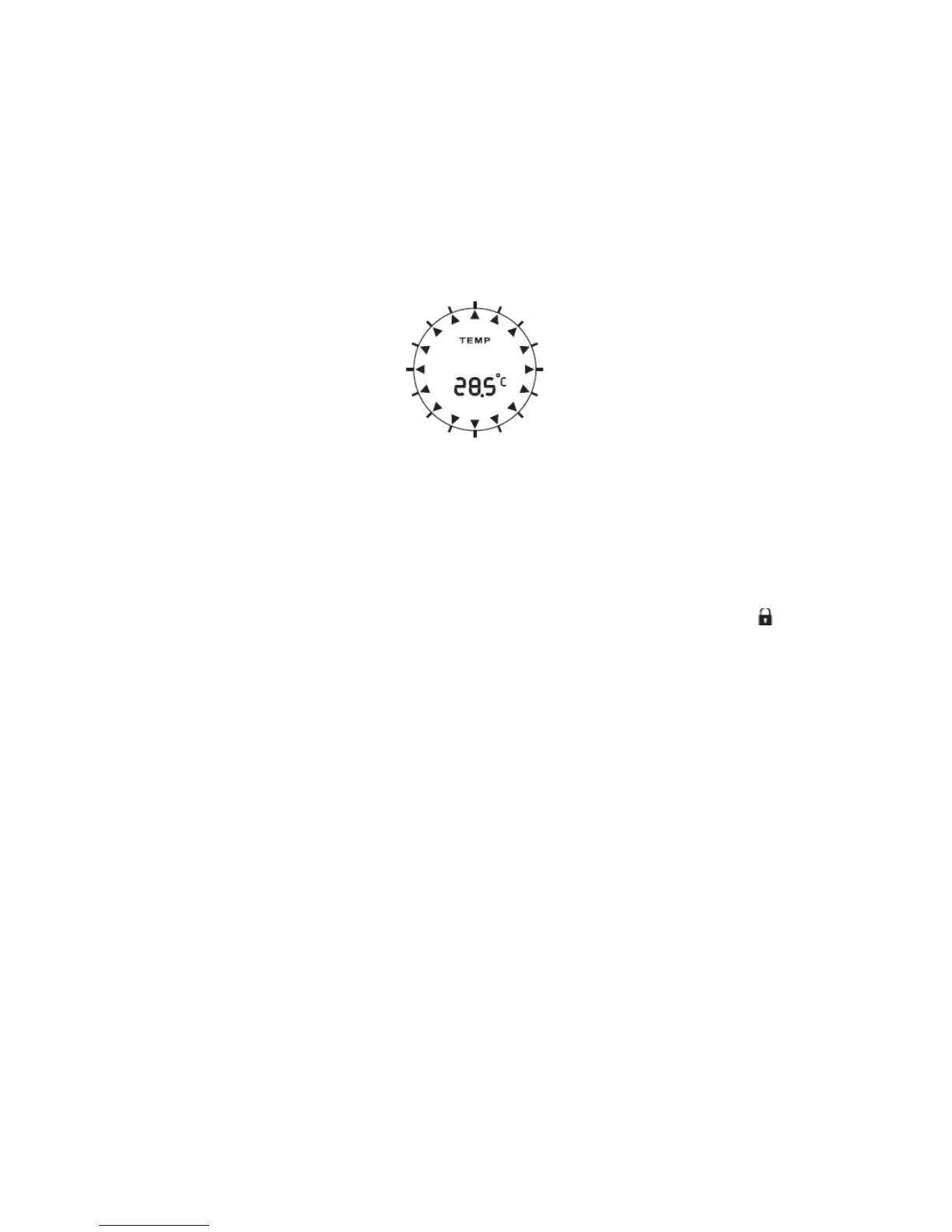Press “▼”or “▲”to change the angle value, range from -90°to 90°, and press
“MODE” button to confirm and exit the setting.
TEMPERATURE
When compass mode is off, the top 2 row LCD display will provide the reading of
temperature with unit of °C or °F, the range from -20°C to 60°C.
When Temperature is lower than -20°C, LCD display will show LL.L°C. When
temperature is higher than 60°C, LCD display will show HH.H°C.
BACKLIGHT/ KEYPAD LOCK
Press LIGHT button to turn backlight on for 5 seconds.
Press and hold LIGHT button for 3 seconds, keyboard will be locked and icon
will be shown in LCD display. Hold the LIGHT button for 3 seconds to unlock the
keyboard.
TURN OFF UNIT
Hold the “▼”& “▲” button at the same time, and use a pin to press “reset”
button to turn off the unit. The LCD display and all the function will be off.
Press and hold “LOCK” & “COMPASS” button to restart the unit,
After the unit been turned off, all the record and setting data would be cleared.
