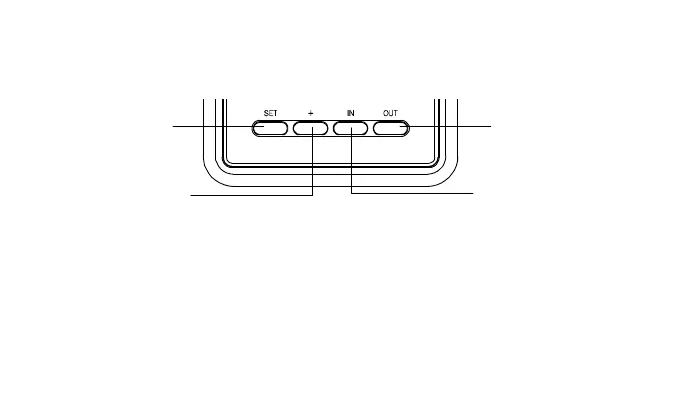44
FUNCTION KEYS:
Weather station:
The weather station has four easy to use function keys.
SET key
• Press and hold the key to enter manual setting modes: Time zone, Manual time, Calendar, Time
reception ON/OFF, 12/24 hour display and Temperature unit °C/°F setting
+ key
• To make adjustment for various settings
IN key
• Press to display the MIN and MAX indoor temperature records
S
IN key
+ key
OUT key
