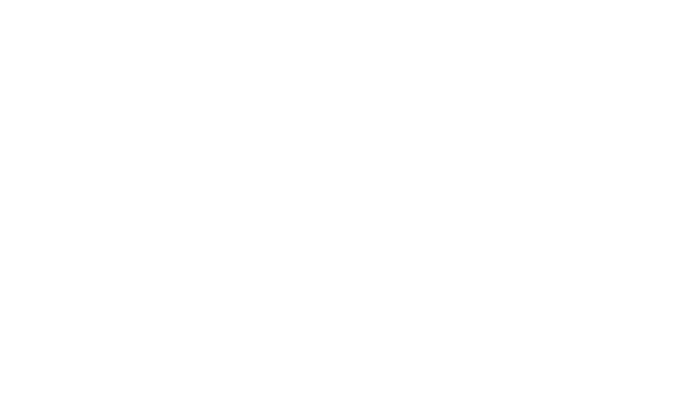54
The default temperature reading is set to °C (degree Celsius). To select °F (degree Fahrenheit):
1. The “°C or °F” will be flashing, use the + key to toggle between “°C” and “°F”.
2.
Once the desired temperature unit has been chosen, confirm with the SET key and exit the setting
mode.
WEATHER FORECAST AND TENDENCY:
The weather forecast icons (Weather man):
One of the 15 different weather icons (featured by Weather man with different clothing) is displayed in the
centre of LCD, which indicates the different forecast weather conditions (Sunny, Sunny + Cloudy or
Cloudy + Rainy) due to change in air pressure level and the current outdoor temperature: