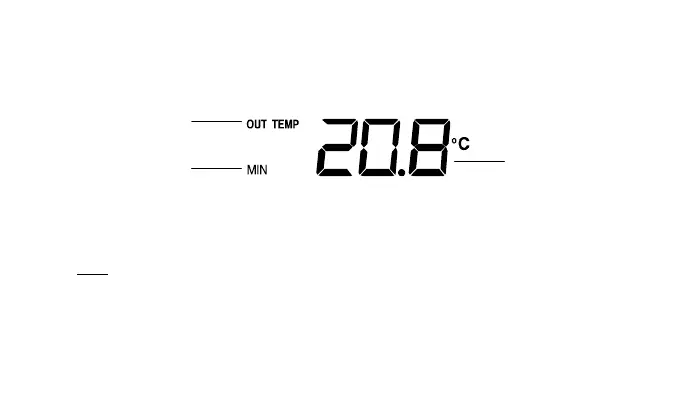63
2.
Then press and hold the IN key for about 3 seconds, this will reset the indoor minimum and
maximum temperatures to the current value.
DISPLAY OF OUTDOOR MAXIMUM AND MINIMUM TEMPERATURE RECORDS:
1. Press the OUT button once, the min outdoor temperature will be displayed.
2. By pressing OUT button once more, the max outdoor temperature will be shown.
3.
Press one more OUT button to advance to normal display.
RESETTING THE OUTDOOR MAXIMUM/ MINIMUM TEMPERATURE RECORDS
Note: The outdoor minimum and maximum records will be reset at the same time.
1. In normal display mode, press the OUT key once. The min outdoor temperature will be displayed.
2.
Then press and hold the OUT key for about 3 seconds, this will reset the outdoor minimum and
maximum temperatures to the current value.
Min icon
Min outdoor
temperature
