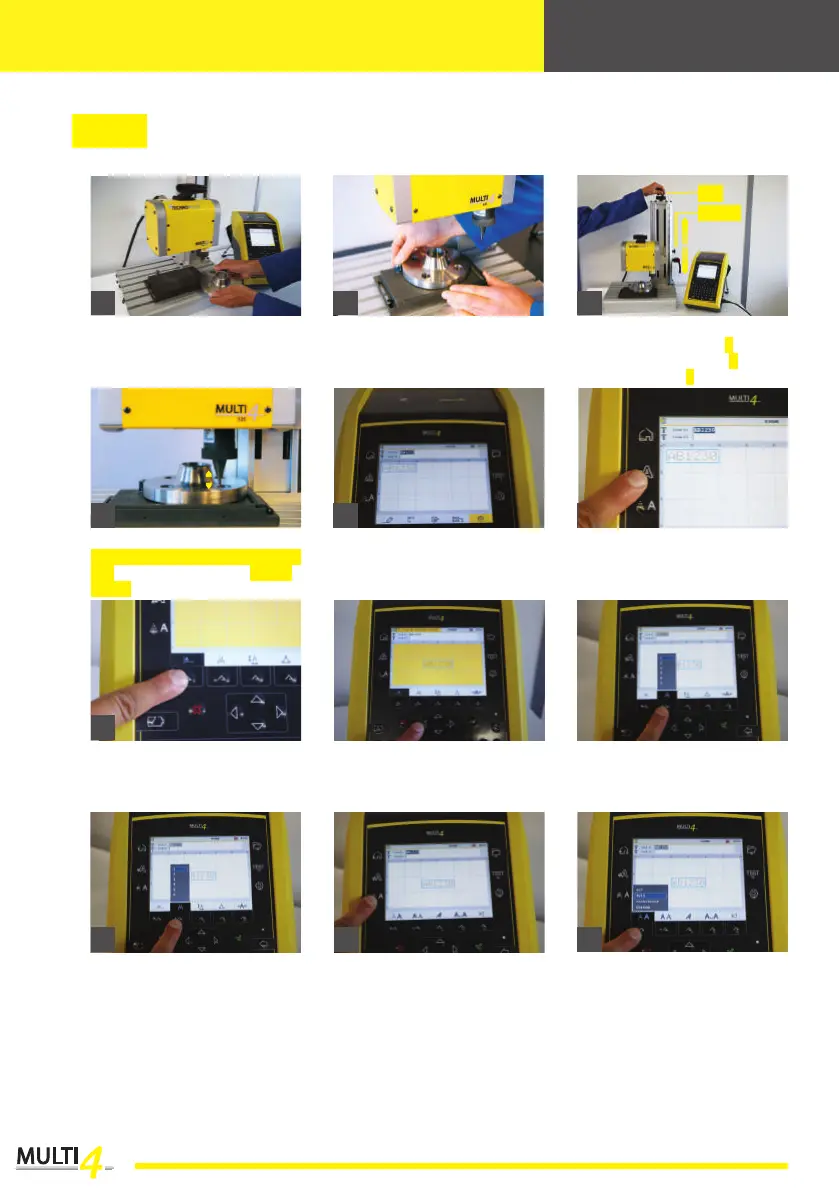®
STEP 5 : Producing a "simple" marking
Press "position" key
Select key: "character dimension" and
adjust height/width with arrows
Position the stylus tip between
0.039’’ and 0.37’’ (1 mm and 9.5
mm); ideally (default value) 0.12’’
(3 mm)
Position part under the marking head
Position marking following X and Y
within the window, using arrows
Enter "data parameters" menu
Enter or modify text, gures; they
are displayed on the screen
Fasten the part to the table
Press "force" key and select 1 to 6
(intermediate setting is 2)
Select "point density" key and select
one of the 4 matrix
Enter the "position" menu
Adjust height of the marking head
(tighten the locking handle (1), adjust
height with the upper wheel (2), release
the locking handle (3)) then lock it
3
6
9
12
2
5
8
11
1
4
7
10
MULTI4 / QUICK USER GUIDE N°1
USER’S MANUAL
02
01- 03