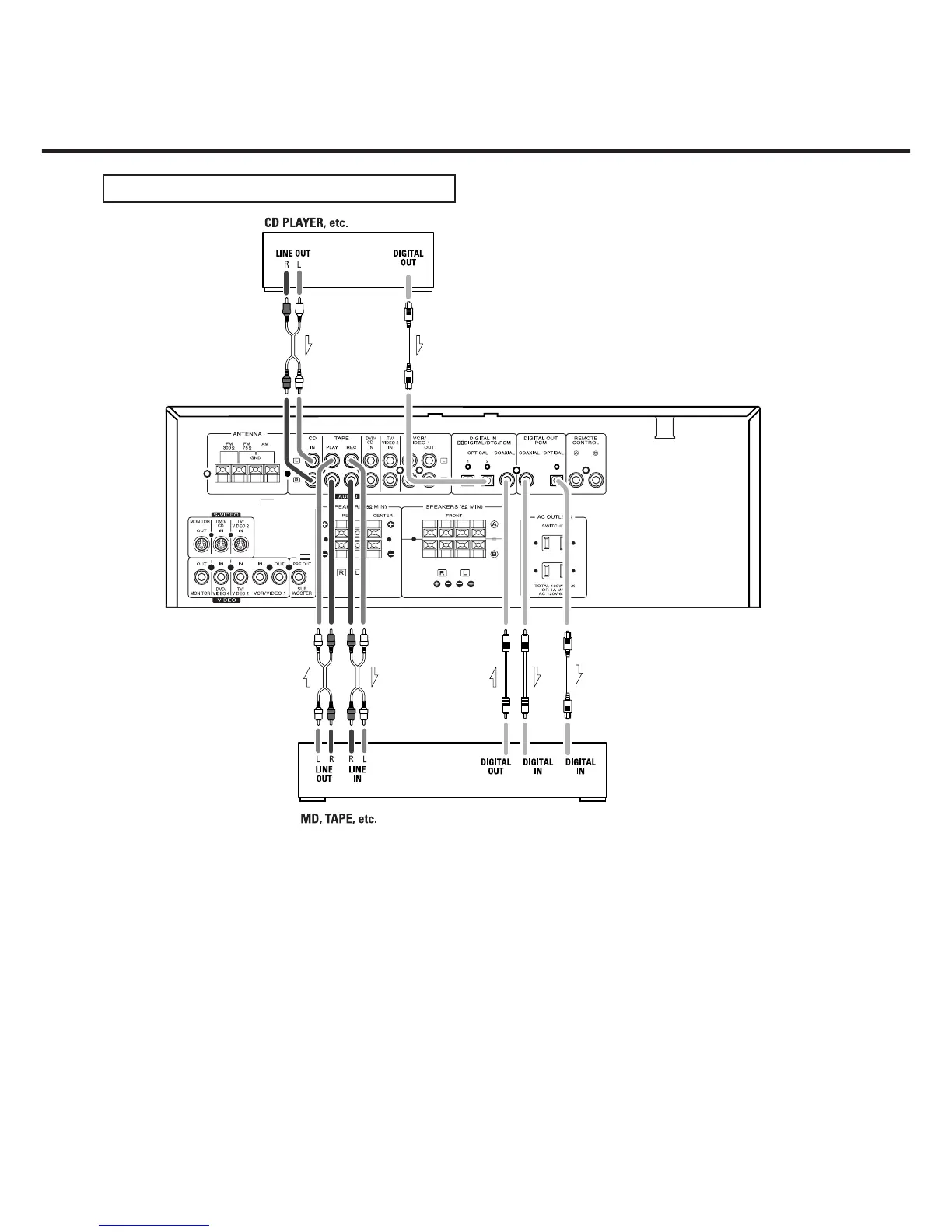8
Connection
Connect the component with RCA to RCA cords. Make sure
to connect :
white plug to white jack(L:left)
red plug to red jack(R:right)
If the CD player or tape player has digital outputs,
connect the component with coaxial cables or optical
cables.
DIGITAL IN to DIGITAL OUT(CD, etc.)
DIGITAL OUT to DIGITAL IN( MD, etc.)
< Connect to any one of the DIGITAL IN terminals.
< When using DIGITAL OPTICAL IN terminals, remove the
caps from the terminals. When you do not use them,
leave the caps in place.
< To record digitally, connect the source(CD player, etc.)
to DIGITAL IN and the recorder(MD, etc.) to DIGITAL
OUT.
DIGITAL IN/OUT terminalsCD, TAPE jacks
CD, TAPE Jacks
