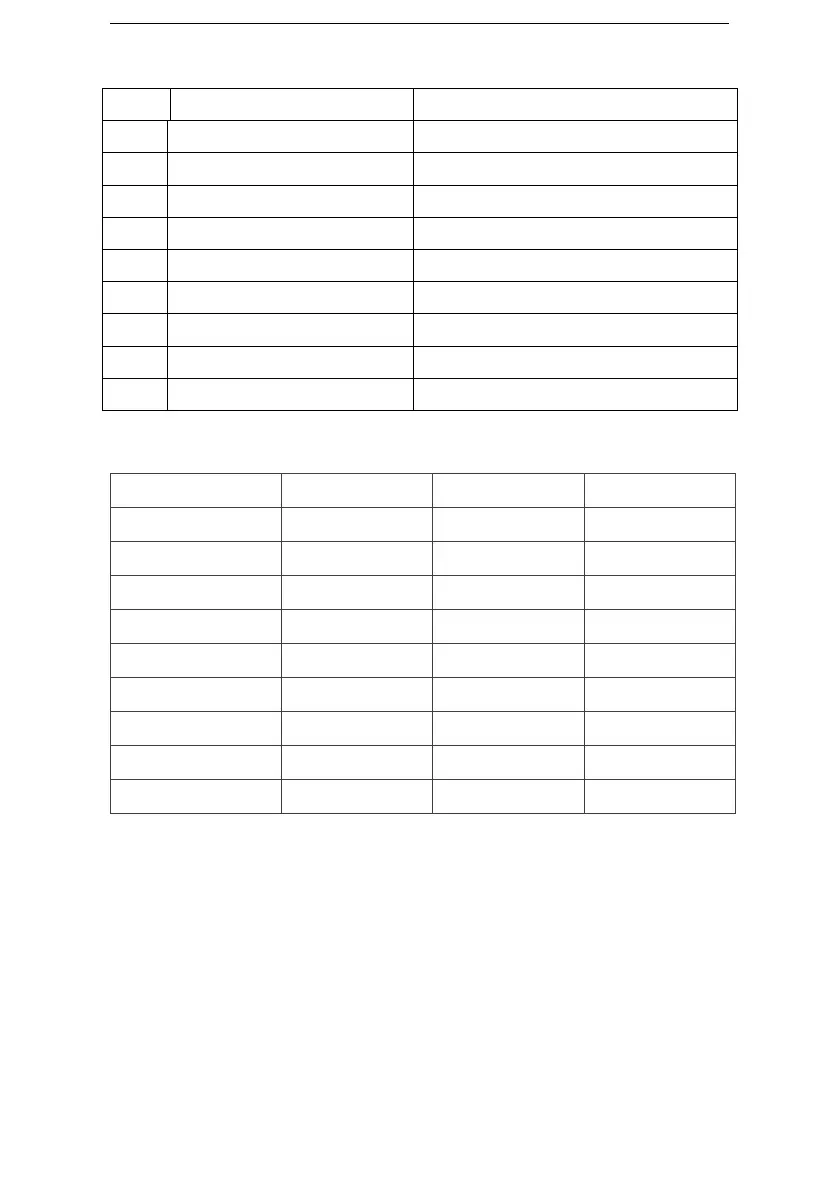- 15 -
F4 group– Display parameters
Code
Parameter Default
F400
Output frequency
F401
Setup frequency
F403
Output voltage 219
F404
Voltage of DC bus 300
F405
Input terminal signal 0
F409
Fault record 1
F410
Fault record 2
F411
Fault record 3
F412
Fault record 4
Example: Multi-speed
Parameter F203 = 3 F202 = 2 F20 1= 1
Terminal X3 X2 X1
F001, F005 0 0 0
F216 0 0 1
F220 0 1 0
F224 0 1 1
F228 1 0 0
F232 1 0 1
F236 1 1 0
F244 1 1 1
※ Process of setting to default (the factory setting):
Set F321 for 1 → Press “Up” for 5 seconds → Show 2 on the display
→ Press “Enter” → Show “------“ on the display → complete
Note: Some default values will be the value with*