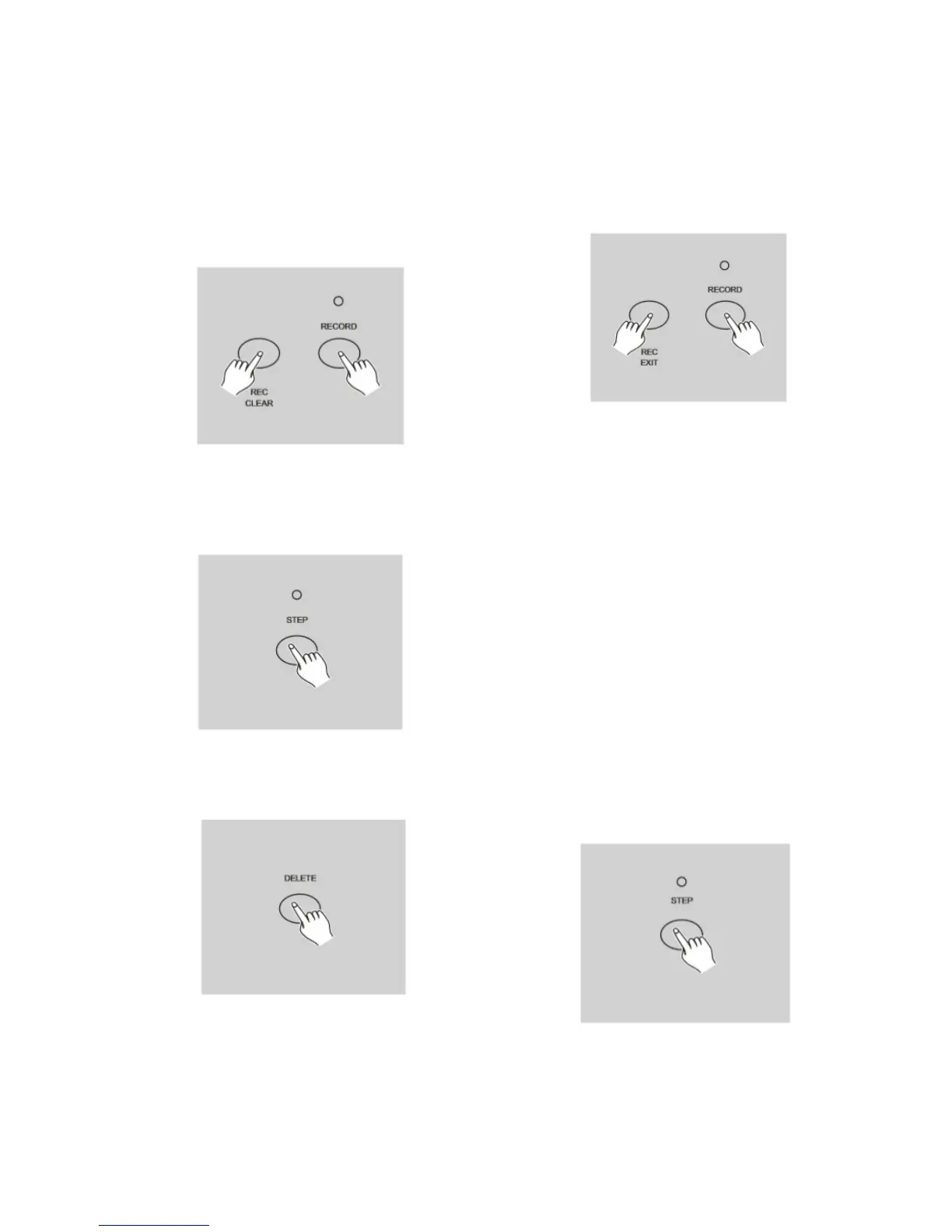3. If you are not satised with the scene or scenes,
you may tap the Rec Clear button while press-
ing and holding the Record button, all LEDs will
ash, indicating the scenes have been cleared.
Delete a Step or Steps
1. Enter the Edit mode.
2. Tap the Step button to scroll to the step you
wish to delete.
3. Tap the Delete button when you reach to the
step you wish to delete, all LEDs will ash
briey indicating the deletion of the step.
4. Continue steps 2 and 3 until all the unwanted
steps have been deleted.
5. Tap the Rec Exit button while pressing and
holding down the Record button, the Scene
LED goes out, indicating the exit of Edit mode.
Example: Delete the third step of the program on
Flash button 15 on Page 2.
1. Record enable.
2. Tap the Mode Select button to select CHNS ◀▶
SCENE mode.
3. Tap the Page button until Page 2 LED lights.
4. Tap the Flash button 15 while pressing and hold-
ing down the Edit button, the Scene LED lights.
5. Tap the Step button to scroll to the third step.
6. Tap the Delete button to delete the step.
7. Tap the Rec Exit button while pressing and hold-
ing down the Record button to exit Edit mode.
Insert a Step or Steps
1. Record a scene or scenes you wish to insert.
2. Be sure you're in CHNS ◀▶ SCENE and Enter the
Edit mode.
3. Tap the Step button to scroll to the step which
you wish to insert before. You may read the step
from the Segment Display.
4. Tap the Insert button to insert the step you've
created before, all LEDs will ash, indicating
English version
