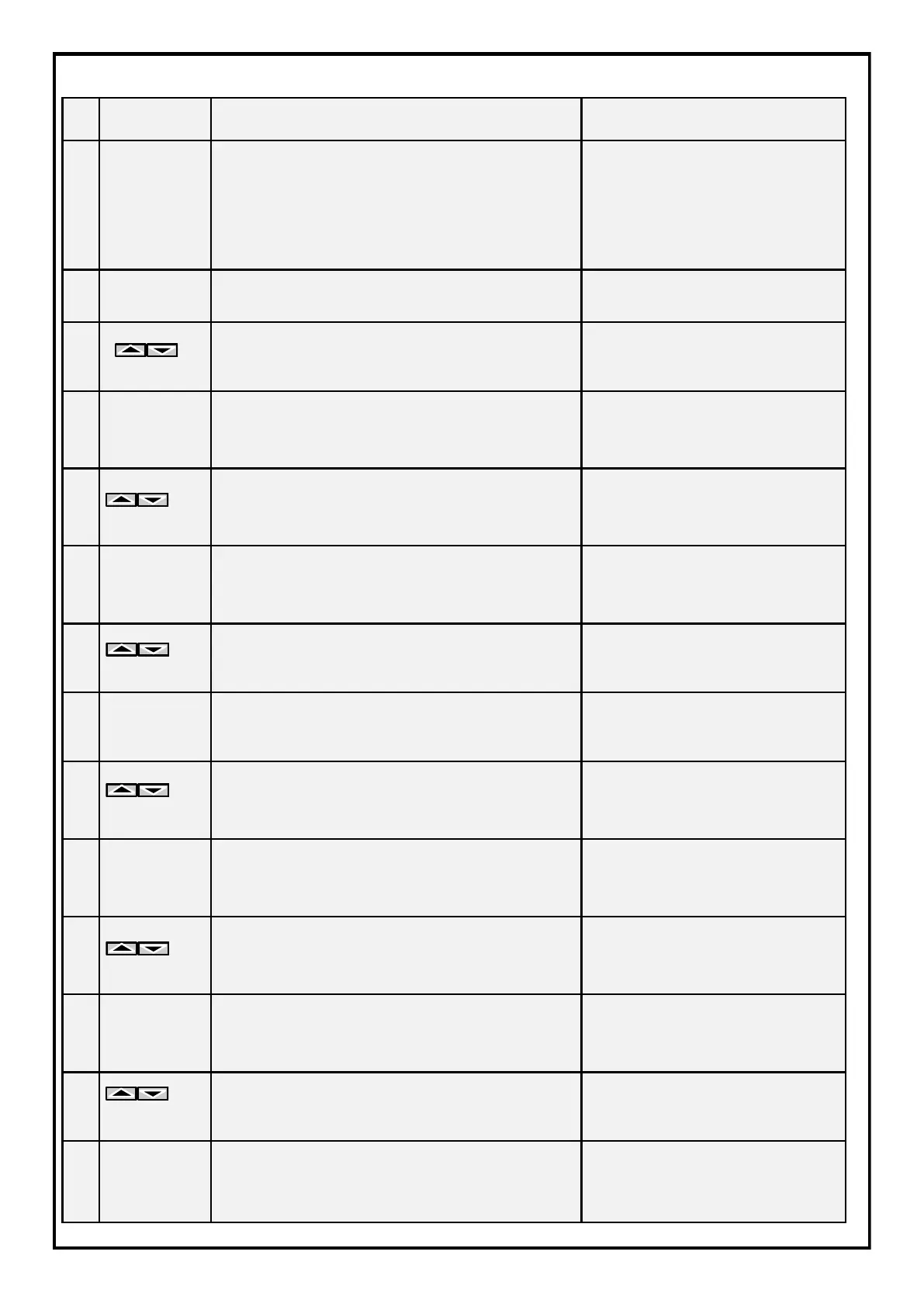10
NT579-NT579 RS485
TECSYSTEM SHANGHAI
20) PROGRAMMING
N° PRESS EFFECT NOTES
1 PRG/SET
Keep pressed PRG key until PrG
message appears on message dis-
play.
Push PRG to start the
programming of the unit
or ENTER to exit.
2 PRG/SET
ALARM threshold for CH L1-L2-L3
appears
3
load desired threshold From 1 to 200°C
4 PRG/SET
TRIP threshold for CH L1-L2-L3 ap-
pears
5
load desired threshold From 1 to 200°C
6 PRG/SET FAN YES or NO appears
If FAN NO is selected
jump to point 14
7
Select desired option Load yes or no
8 PRG/SET
FAN ON threshold for CH L1-L2-L3
appears
9
load desired threshold
FAN turning on > FAN
turning off
10 PRG/SET
FAN OFF threshold for CH L1-L2-L3
appears
11
load desired threshold
FAN turning off < FAN
turning on
12 PRG/SET display shows HFN
Fan cyclic test for 5 min-
utes each “n” hours
13
Load desired number of hours no= disabled function
14 PRG/SET FCD threshold appears
Fault for temperature
fast increase (°C/sec)