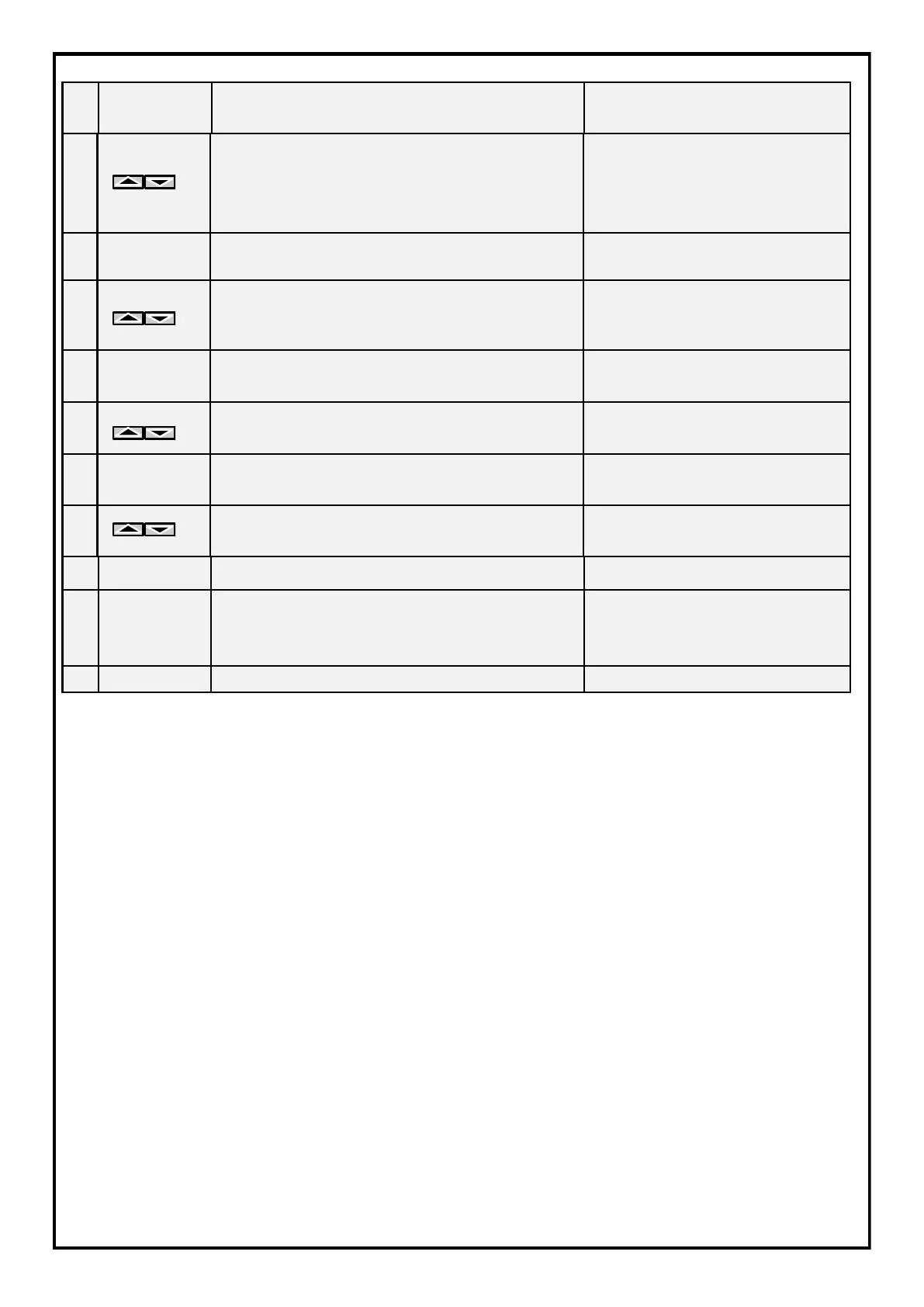11
NT579-NT579 RS485
TECSYSTEM SHANGHAI
1) If pressing ENT it appears “ALL Err”, it means that TRIP is not
greater of ALARM.. Correct the data.
2) If pressing ENT it appears “FAn Err”, it means that FAN ON is not
greater of FAN OFF. Correct the data.
INTRODUCTION TO MODBUS INSIDE MODULE
MODBUS INSIDE option allows the data transfer on a RS485 network with
MODBUS RTU protocol.
WORKING NOTES
For a correct working of the module it is necessary to load RS485 network
set-up parameters: address, baud rate, parity bit.
Please refer to the programming steps from 16 to 21 shown on the table at
page 8.
The serial communication of the temperature control monitoring unit is ac-
tive just when NT579 is in temperature control working mode in one of the
intended modes (Scan, Auto, Man and T.Max).
When other functions such as programming, programming display and re-
lay test are activated, the ModBus communication is temporarily deacti-
vated.
15
Load desired value (see Page 10)
From “no” (excluded function) to 30 °
C/sec
16
PRG/SET ADR appears Unit Modbus address
17
Load the desider modbus address From 1 to 255
18
PRG/SET BDR appears Modbus Baud rate
19
Load the desider modbus baud rate From 2.4 to 38.4 baud
20
PRG/SET PAR appears Modbus parity bit
21
Load the desider modbus parity bit No, even or odd.
N° PRESS EFFECT NOTES
22
PRG/SET display shows END Programming end
23
ENT
Loaded data storage and program-
ming exit
Err: wrong programming
for values indicated by Err
message
24
PRG/SET Return to step 2
