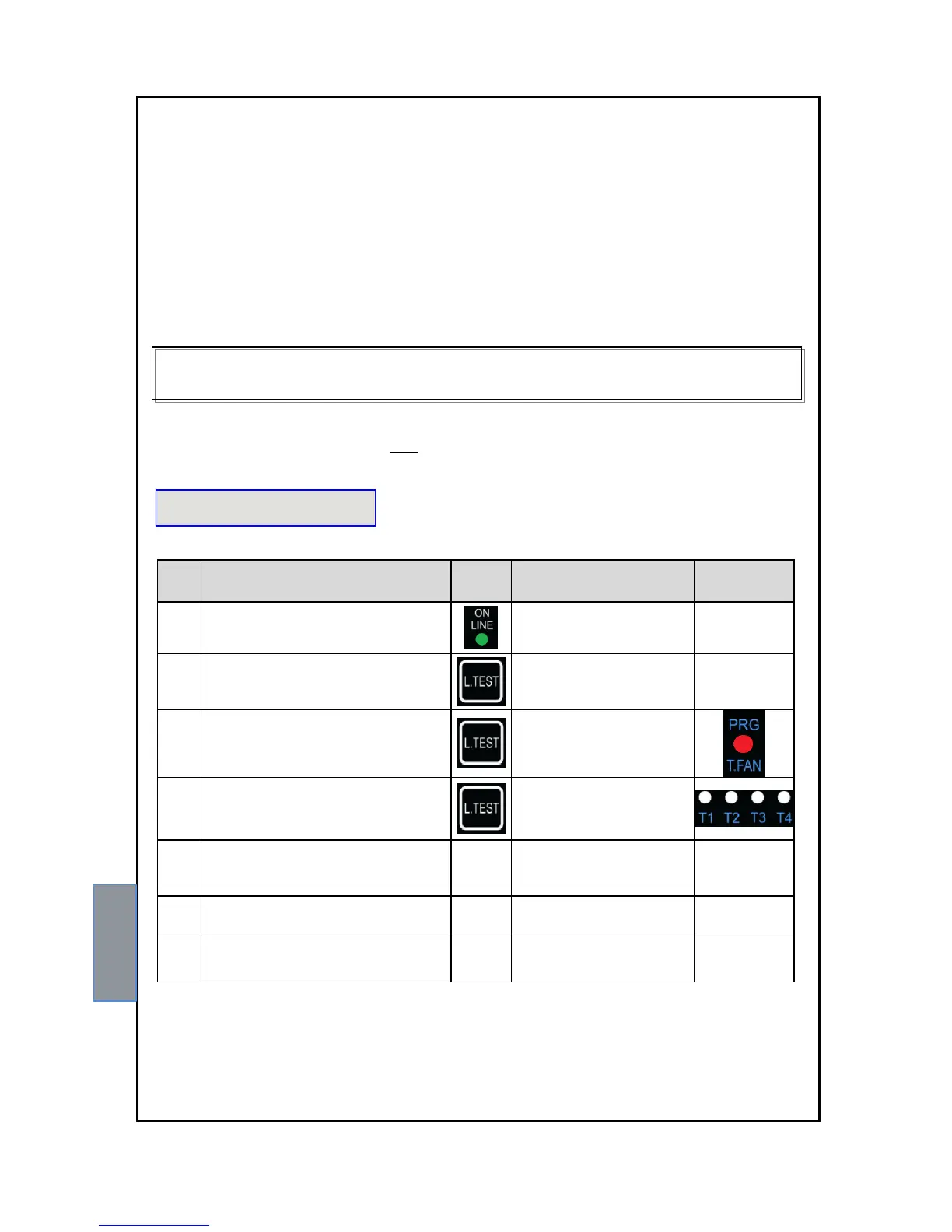POWER SUPPLY
The T119 control unit has UNIVERSAL power supply, i.e. it can be supplied by 24 to 240 Vac-Vdc, 50/60Hz irrespectively of
polarity in Vdc (terminals 40-42).
This is obtained thanks to the use of a tested power supply unit, newly designed and manufactured, that frees installers
from worrying about the correct Vac and Vdc supply.
The ground must always be connected to terminal 41.
When the unit is supplied directly by the secondary of the transformer to protect, it can be burnt out by strong
overvoltages.
This happens if the main switch is closed and the transformer has no load (blank test).
The above-mentioned problems are much more evident when the 220 Vac voltage is taken directly from the transformer
secondary bars and there is a fixed capacitor battery to phase the transformer itself.
If an existing control unit must be replaced with a new one, to guarantee its correct and safe operation, the
sensor/relay/supply connecting terminals must be replaced with the new terminals supplied.
To protect the control unit from line overvoltages, we suggest using the PT-73-220 electronic discharger, designed by
TECSYSTEM S.r.l. for this specific purpose. As an alternative we suggest using 110 Vac or, even better, 110 Vdc supply
voltages.
Push TEST twice in sequence
Push TEST within 5" until the PRG LED is steady
ON
the PRG LED is ON continuously
Push TEST within 5" to select the desired FAN time
the red LED switches from T1-T2-T3-
T4
(FAN time 5’-10’-20’-40’)
Stop pressing TEST when the LED is on the Tx
corresponding to the desired time. Wait for all the
LEDs to go OFF.
Turn the unit OFF and then back ON
VENTILATION CYCLE PROGRAMMING
To choose the FAN time (point 4):
Press TEST once to select 5' (T1 ON)
Press TEST twice to select 10' (T2 ON)
Press TEST three times to select 20' (T3 ON)
Press TEST four times to select 40' (T4 ON)
If no ventilation cycle is required, press TEST 5 times (all LEDs are OFF). The control unit is programmed only for
ALL1 and All2 (alarm and tripping)