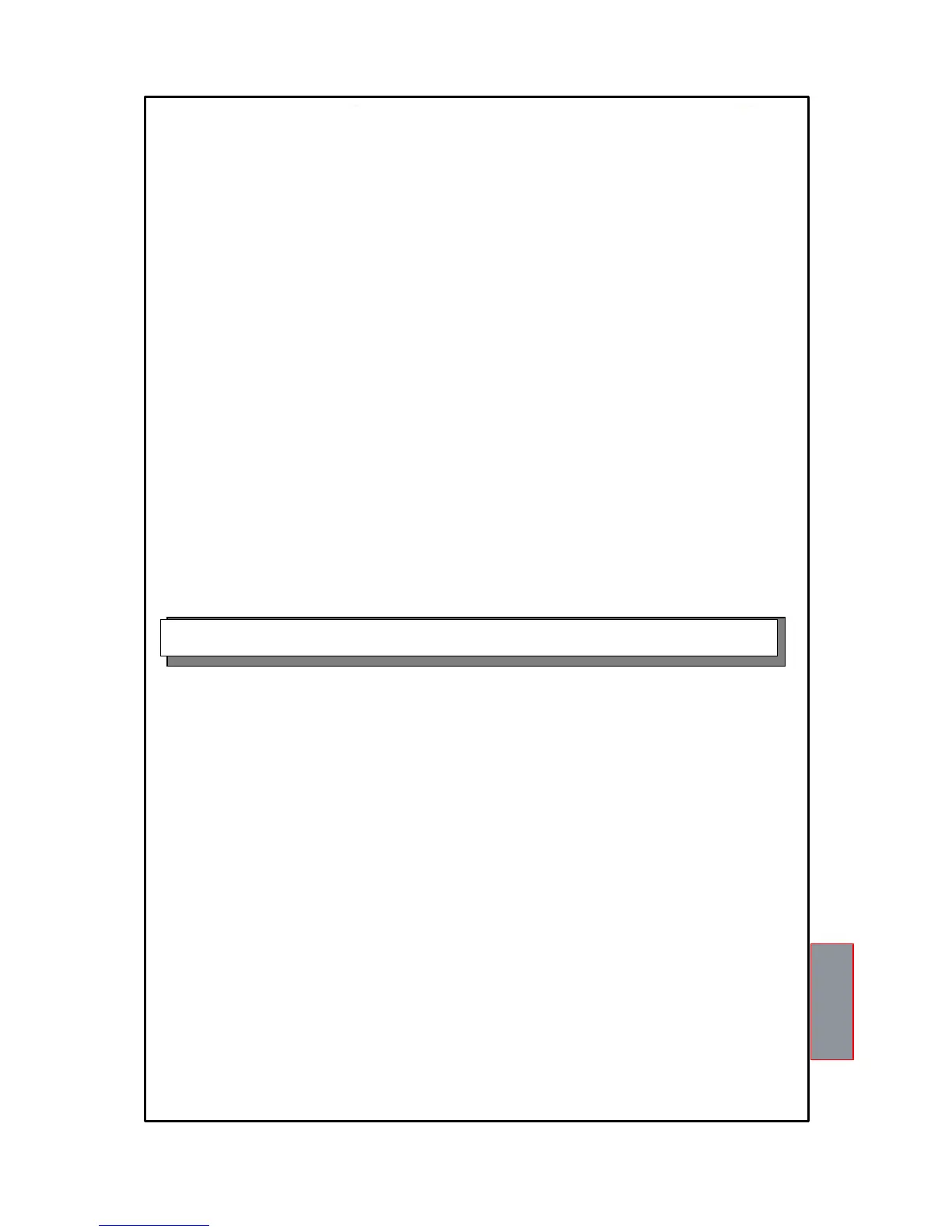DISPLAY
Pressing the MODE button, the display viewing modes are set:
SCAN: the unit displays all the enabled channels scanned (every 2 seconds)
AUTO: the unit automatically displays the hottest channel
MAN: manual reading of the channel temperature using the up/down keys
T.MAX: the unit displays the maximum temperature reached by the sensors and the possible alarms or faults that
have occurred after the last reset.
Select the channels with , zero the values with RESET.
CHECKING THE WORK PROGRAM
To check the set protection levels, press the PRG button briefly. Vis appears for 2 seconds,
confirming you have entered viewing mode.
By pressing the PRG button repeatedly, all the previously set values are scrolled through in sequence.
After 1 minute's keyboard inactivity, the programming viewing procedure is automatically abandoned.
To end viewing, press the ENT button.
LED TEST
We recommend the unit LEDs are tested regularly.
For this operation press the TEST button briefly, all the displays light up for 2 seconds.
ALARM RELAY TEST
This function allows carrying out a test of the relay operation without having to use supplementary equipment.
To start the test procedure, keep the TEST button pressed for about 5 seconds: TST appears for 2 seconds, confirming
you have entered the Relay Test mode.
The flashing LED shows the relay to be tested, select the desired LED with the sliders.
Press the SET and RESET buttons to energise and de-energise the relay to be tested, ON-OFF appears on the display.
After 1 minute's keyboard inactivity, the RELAY TEST procedure is automatically abandoned.
To end the RELAY TEST procedure, press the TEST button.
Alternatively, you can use the PT100 simulator model: SIM PT100.
ALARM RELAY SILENCING
If you wish to silence the ALARM, press the RESET button: the relay is de-energised and the ALARM LED, that was ON,
starts flashing.
Silencing is automatically disabled when the temperature goes below the ALARM threshold.
