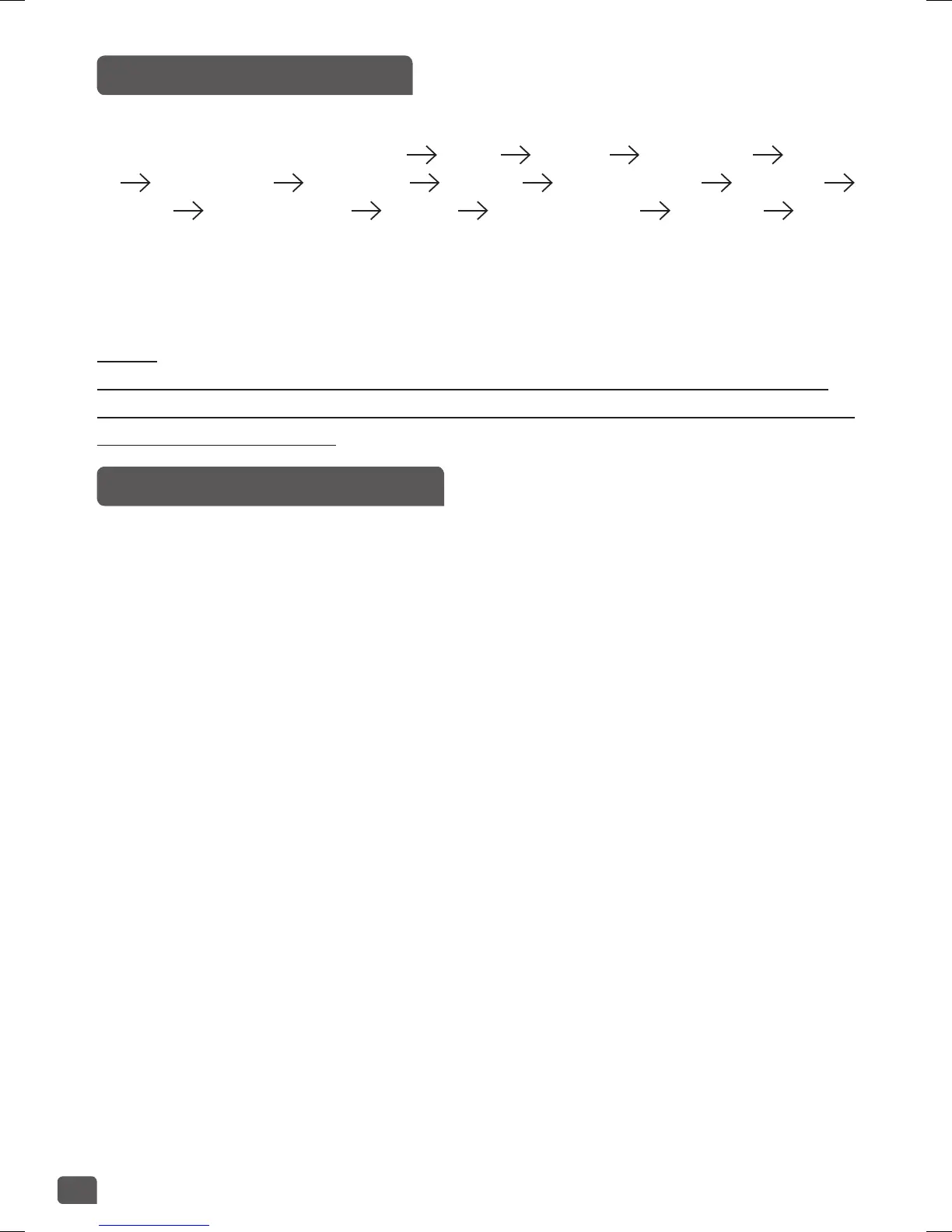9
MENU FUNCTION
• Underthestandbymode,pressthe“Menu”buttontocyclethroughthe
followingfunctions:Baking Soup Steam Slowcook Brown
Babyfood Oatmeal Yogurt Freshcheese Dessert
Rice Pilaf/Risotto Pasta Rising bread Reheat Keep
warm.
• Thescreendisplaysthedefaultcookingtimeofeachfunction(except
Rice,Pilaf/Risotto).“Start”buttonlightflickersandthelinkedfunction
lightsup.
Note:
Press the menu button for 5 seconds to stop the beeping sound if needed.
If you want to activate the beeping alert, you have to press the menu
button a second time.
BAKING FUNCTION
• Press“Menu”buttontoselectBakingfunction.Thescreendisplaysthe
defaultcookingtime,thestartfunctionwillflashred.Thenpress“<”or
“>”toselectthefoodtype:Vegetables,Fish,PoultryorMeat.
• Press “Temperature / Timer” button to active the time setting
functionandthenpress“<”and“>”tochangethecookingtime.Press
“Temperature/Timer”tochangethetemperaturebypressing“<”and
“>”.
• Press“Start”button.Themulticookerwillenterinto“Baking”cooking
mode,thestartlightwillilluminateandthecountdownofremaining
timeinthecookingprocesswillbedisplayed.Themulticookerbeeps
whenitreachestheselectedtemperature.
• At the end of cooking, the alarm will sound with three beeps. The
multicookerwillenterkeepwarmstatuswiththe“KeepWarm”indicator
turningonandthescreenwilldisplaythekeepwarmtime.
