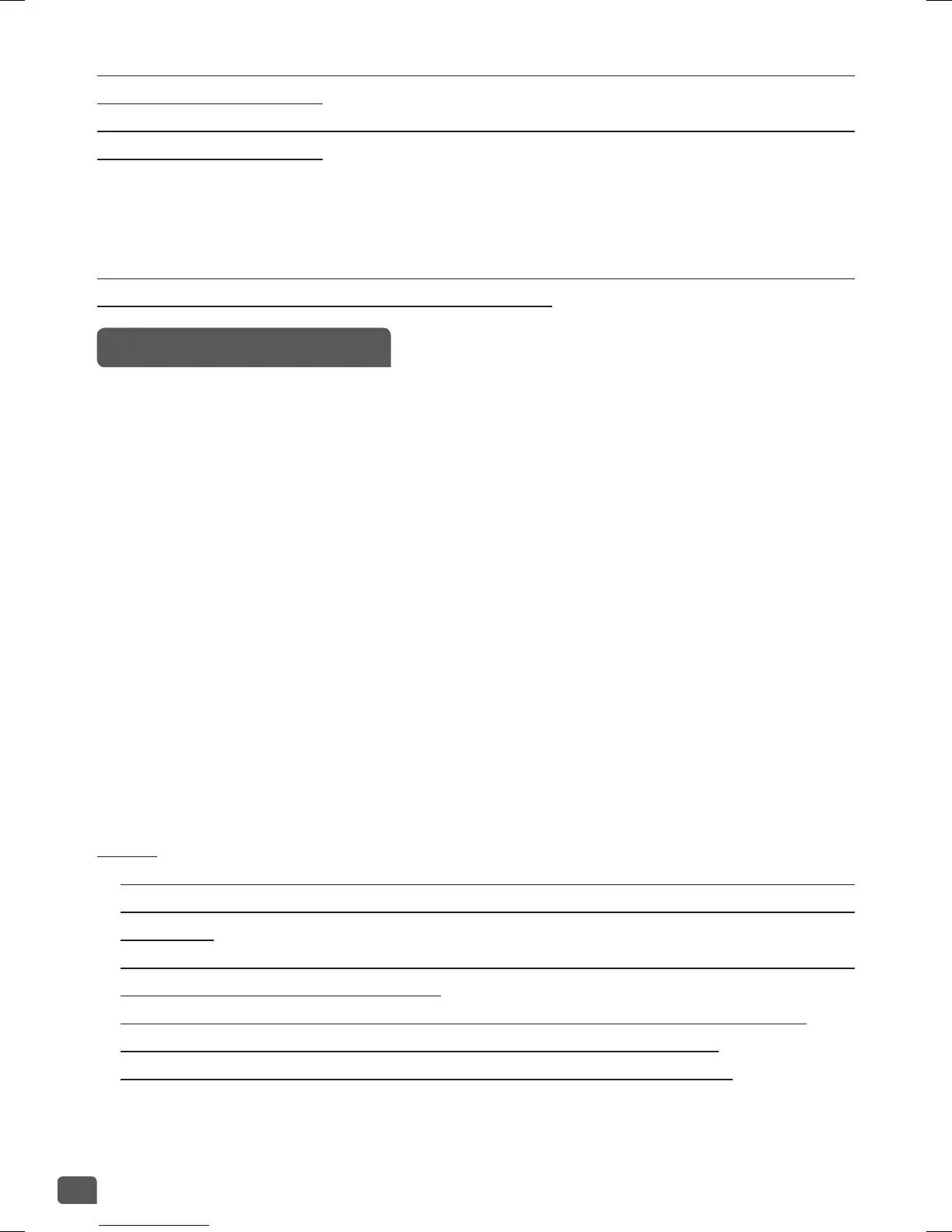19
DIY FUNCTION
• “Do It Yourself” function has been developed to remember your
favouritecookingchoices.
• Press “DIY” button to select DIY function under standby status,
the multicooker will first enter “DIY” setting status with the screen
displayingthedefaultcookingtime,andthestartlightwillflash.
• 2possibilitiesforDIYsetting:
− If you want to set the temperature and cooking time for your
program, press the “Temperature/Timer” key to select them. Then
press“Start”button.
− Ifyouwanttouseapre-setcookingfunctionasbasisofyourprogram,
pressmenubuttontoselectyourdesiredcookingprogram.Afteryou
select menu, you can modify the setting with the “Temperature/
Timer”button.
• Attheendofcooking,thealarmwillbeepthreetimes.Themulticooker
willenterkeepwarmstatuswiththe“KeepWarm”indicatorturningon
andthescreenwilldisplaythekeepwarmtime.
Note:
• Certain cooking programs are defined as fully automatic programs,
hence the temperature and/or cooking time adjustment is not
possible.
• The multicooker memorizes the last temperature and cooking time
DIY setting for your next use.
• There is a temperature/time setting restriction in DIY function:
Between 40-100°C, the cooking time range is 1min - 9h
Between 105-160°C, the cooking time range is 1min - 2h
To cancel an automatic keep warm cycle, press the cancel button for 5
consecutive seconds.
To resume the keep warm process press the cancel button again for 5
consecutive seconds.
2. Cancel function:
• Press “Keep warm/Cancel” button to cancel all functions in progress
andresumestandbymode.
Recommendation: in order to ensure the best tasting preparation
refrain from exceeding 12h of keep warm.
