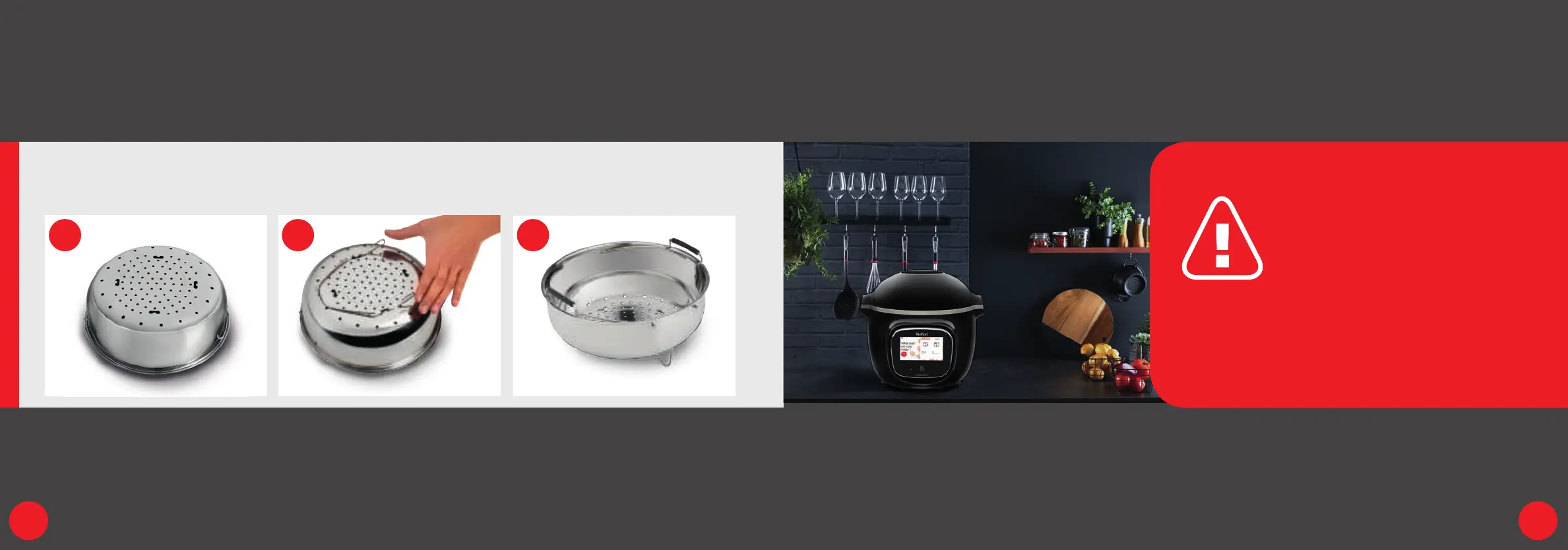1 2 3
To ensure
safety while cooking,
place your Cook4me touch
on a at, dry
surface.
Plug in
your Cook4me touch.
14 15
Installing the steam basket
Wash the steam basket using hot soapy water.
Rinse and thoroughly dry the steam basket.
Let's go!
Replacing
the steam basket.
How to install the steam basket?
Put the steam basket
back into place.
Place the steam basket
in the Cook4me touch cooking
bowl using the handles.
Squeeze the leg
between your thumb
and index finger
to position it
in the notches.
When using your Cook4me touch for the first time,
the pot can release a slight odour.
This is normal.
